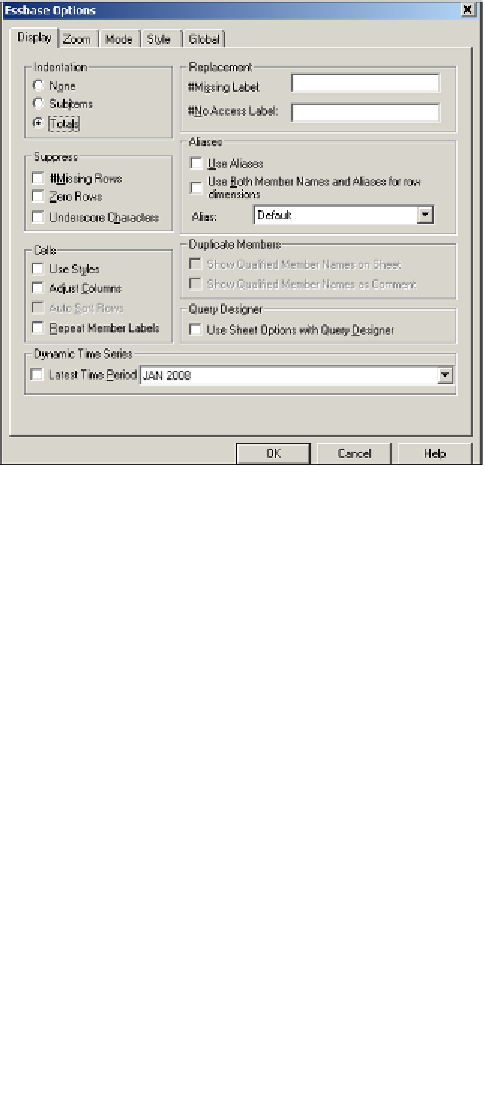Databases Reference
In-Depth Information
As shown in the previous screenshot, the
Essbase Options
screen on the
Display
tab contains settings that affect how Essbase will display your data. The settings
on this tab are sheet level settings and only affect the Microsoft Excel worksheet
that was active when the options screen was opened and the settings applied.
You can select a different sheet in the workbook and set different options for it.
Display tab
The first group of available options is the
Indentation
setting. The
Indentation
setting is a row heading setting and only affects how the row members' names
are justified in their rows. The available settings are explained here:
•
None
: All data retrieved will maintain the same column justification
•
Subitems:
The children members of a parent would indent on the report
•
Totals
: Parent members would be indented
Only one of these options can be selected at a time.
The next option group is the
Suppress
options. Here you can tell Essbase what
values or lack of values you wish to prevent from showing up on the report:
•
#Missing Rows:
These are Essbase NULL values
•
Zero Rows:
This means the entire row of data has zero values
•
Underscore Characters:
This could be rows that contain invalid data values