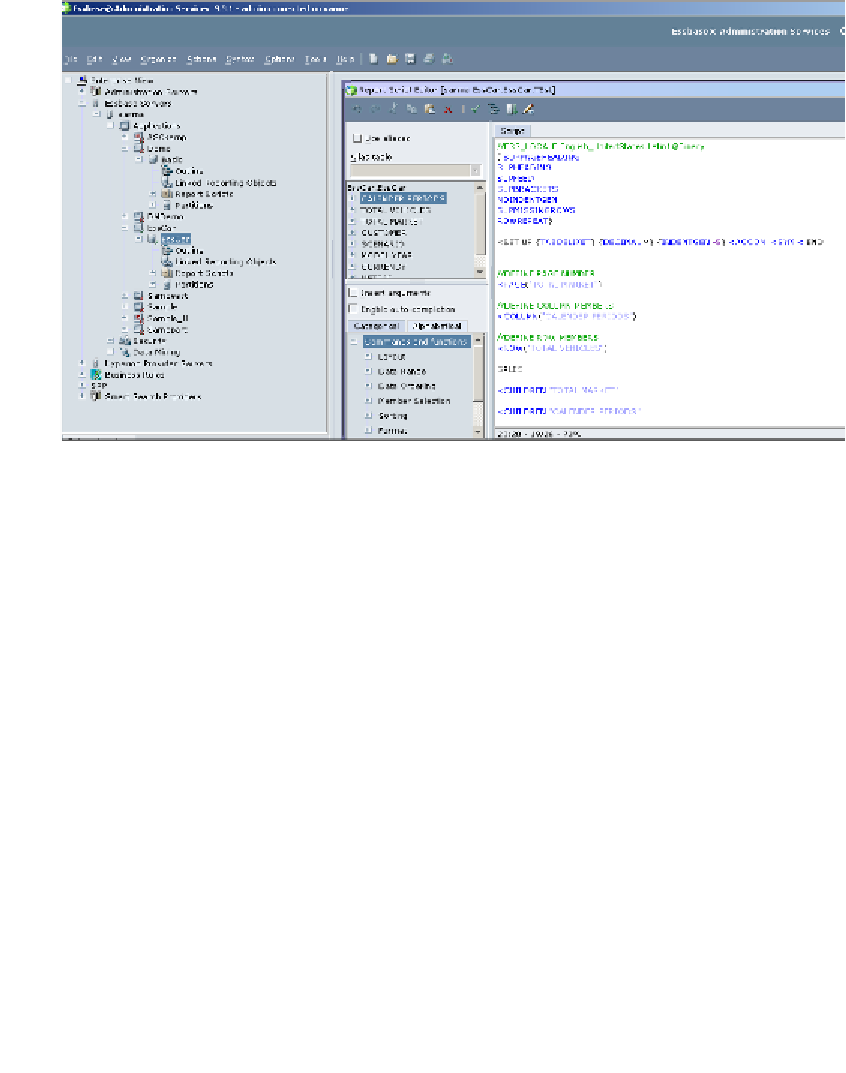Databases Reference
In-Depth Information
Report layout commands
The report layout commands tell Essbase how you are setting up your report page
with regards to what members will be row members and what members will be
column members. Some members will also be page members, where their attribute
applies to all of the data selected and does not need to be represented in either a row
or column.
The syntax of these members is discussed below:
•
COLUMN
Syntax:
<COLUMN(comma separated dimension list)
Example:
<COLUMN("Calendar Periods", "Scenario")
This example will place members from the
Calendar Periods
and
Scenario
dimensions into the report output as column members.
•
ROW
Syntax:
<ROW(comma separated dimension list)