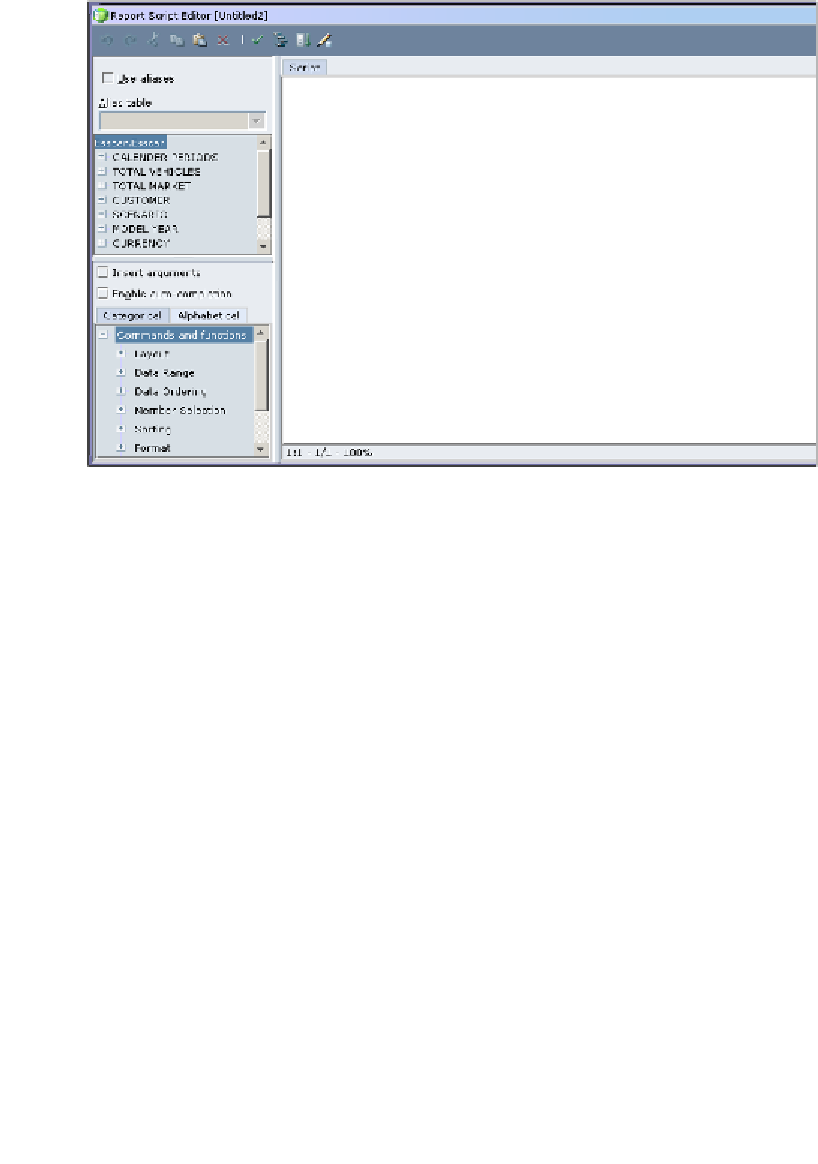Databases Reference
In-Depth Information
The use of the built-in
Report Script Editor
is exactly like the
Calculation Script
Editor
described in detail in Chapter 5. As shown in the following screenshot,
the
Report Script Editor
window is divided into three basic sections:
Just like the
Calculation Script Editor
, the upper left section of the
Report Script
Editor
contains a smaller version of the outline editor. This section allows you to
drill-down to desired members. When you click on a desired member in the outline
representation, the member name will automatically be pasted into the script editor
where you have the cursor placed. This reduces typing effort and also the potential for
typographical errors in your script caused by misspelled command or function names.
The lower left section of the editor contains a listing of all of the report script
commands and functions. Just like the Calculation script editor, when you click
a desired command or function, it is pasted into your script at the position of
the cursor.
Finally, the third and best method of creating an Essbase report script is to
use the Essbase Query Designer function contained in the Essbase Add-in
for Microsoft Excel.