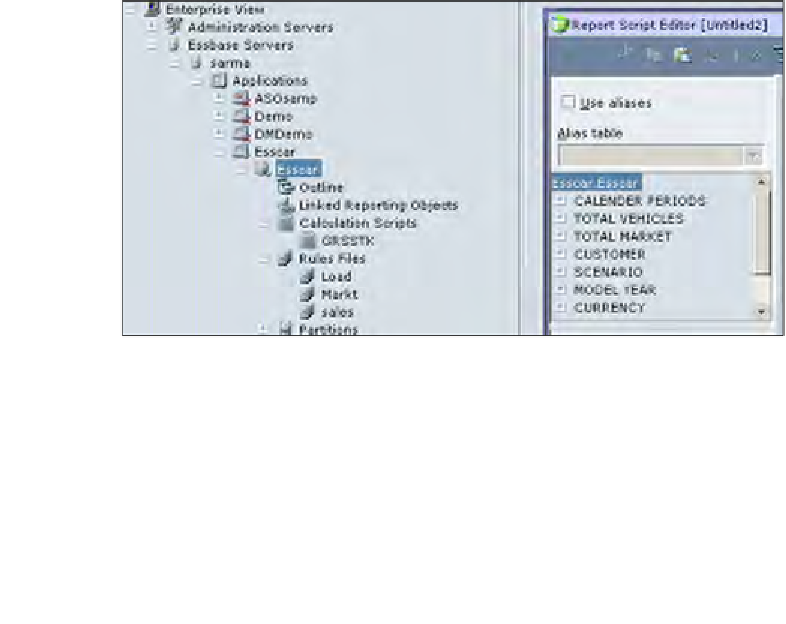Databases Reference
In-Depth Information
How to create an Essbase Report Script
There are three ways to create an Essbase report script. Because a report script is
really an ASCII text file with a
.rep
extension, the first way to create one would
be to open a new text file in any text editor and begin typing the report script
commands. We really do not recommend this method as you would have to be
highly skilled in the Essbase report script area. A text editor like Notepad that is
included with Windows, is best suited for editing an already existing report script.
To access a complete listing of all available Report Writer commands, get to your
EAS screen and click
Help
|
Information Map
|
Technical Reference
|
Report
Writer Commands
. Here you will find an overview as well as each report writer
command function explained with coding examples. This information is included
with your EAS installation.
The second way to create an Essbase report script is to use the Essbase report script
editor supplied with the EAS. The report script editor can be accessed in much the
same way as accessing the calculation script editor.
You should know this drill by now. In EAS, drill-down to the database for which
you wish to create an Essbase report script.
Double-click on the database name to expand the selections and right-click on the
report scripts
heading. The set of options displayed will offer you the choice of
editing an existing report script or creating a new one. Selecting either choice will
open the Essbase report script editor.