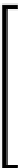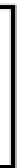Databases Reference
In-Depth Information
What's that you say? This ordering of calculation will never work for us because
we need to have the
Model Year
dimension and the
Market
dimension rolled up
first before we calculate the
Accounts
dimension. Plus we do not want to mess
with the ordering of the dimensions in the outline! What do we do?
Well, that is why you write yourself a custom Essbase database calculation
script and control the order of calculation exactly the way you want it.
Two-Pass Calc
Because of how Essbase stores the data and the order it is calculated, there is an
occasional need for this cool function.
You see, sometimes, a data component in the calculation of one data value has not
been calculated at the time the system needs it. This is because some component
pieces of data are dependent on other data values being calculated prior to their
use in another calculation. Essbase has recognized that the data may need to be
calculated once to produce the correct values at one level, and then the component
data is calculated again to produce the correct values at another level.
The option to set the
Two-Pass
attribute is only available on
Outline
members
in the
Accounts
dimension that are tagged as
Dynamic Calc
or
Dynamic Calc
and Store
.
As usual, Essbase has a good reason why this is available on Dynamic Calc and
Dynamic Calc and Store members. It is because when you write your own custom
database calculation script, you are in complete control of the order of calculation.
Dynamic calculation members also follow a slightly different methodology when
calculating than calculation scripts and database calculations. Dynamic calculation
members, in general, do not follow the dimension order of the outline as non-dynamic
database members do.
A good tip to remember when writing calcs is to pay close attention to,
and code for, the correct order the data needs to be calculated in.
For example, if you want to see how many total vehicles were sold in
a given market and across time (months, quarters, years), you want to
make sure you have rolled up sales across the
Vehicles
dimension as well
as the
Market
dimension, before you rollup the
Calendar Periods
dimension. See how easy that is?