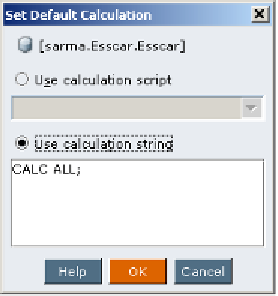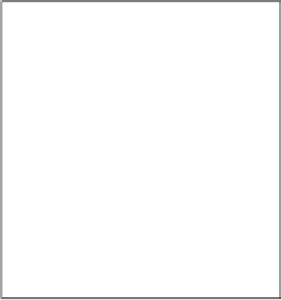Databases Reference
In-Depth Information
Your
Default Calc
can be executed manually by selecting it from the available
choices on the screen that is displayed when you choose
Execute calculation…
from
the list of choices that appear after right-clicking on your database name in EAS.
You can also programmatically execute your
Default Calc
using the appropriate
command in your MaxL script or API call.
Calc All
The
Calc All
database calculation function can be executed in two different ways
but will perform the same function. You can code the
Calc All
function in a database
calculation script that is either executed manually or through a program. You can
also set
Calc All
to be your database's default calculation string.
The
Calc All
command tells the Essbase to calculate the database according to the
consolidations (parent-child rollups) and
Store Data
tagged member formulas that
are set up in the database outline and members' properties.
There are occasions when you will create an Essbase database outline that is fairly
simple and straight forward with regard to parent-child relationships. This database
is more than likely used for presentation and reporting purposes only and the users'
access is typically Read Only. With this type of arrangement, the only calculation that
needs to be performed is usually after a data load or database/outline restructure.
The
Calc All
command is perfect for this type of scenario.
When you initiate a
Calc All
function, Essbase attempts to determine the best order
of calculation for the database, so you must be careful to verify the results of a
Calc
All
. If your database requires complex or unusual calculations, you would be better
served using a specifically written calculation script.