Databases Reference
In-Depth Information
To set a calculation script to be your database's
Default Calc
, start by right-clicking
on your database name in EAS and selecting the
Set | Default calculation…
.
You should now see the screen depicted below. As you can see, this screen
provides you with several choices regarding how to setting your database's default
calculation script.
The first choice you have is a radio button which, when selected, allows you to
choose any of the database calculation scripts you have written and stored with the
database within the Essbase file structure on your server. Calculation scripts stored
elsewhere cannot be chosen as the default calc.
If you select the second choice,
Use calculation string
, you can actually enter your
own small set of calculation commands in the text box provided. This is where you
will see the
Calc All
function set by Essbase as the database's
Default Calc
until you
decide to change it.