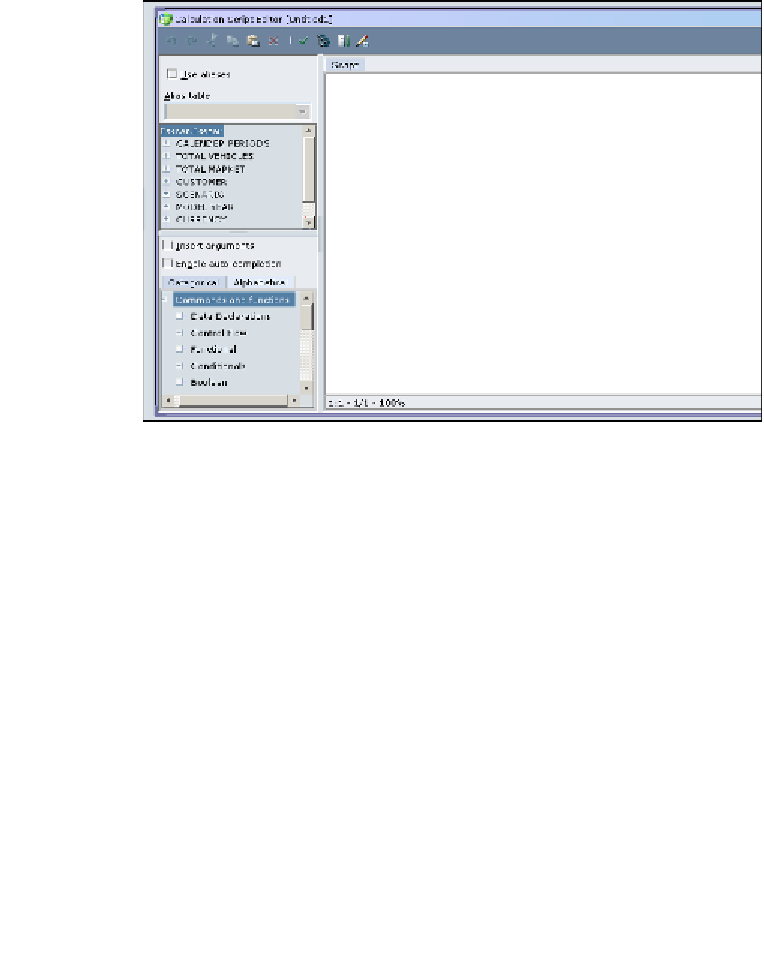Databases Reference
In-Depth Information
Looking at the preceding screenshot, you should notice two things. First, you can see
how there are several different file types in the directory or folder and second, the
path of the folder.
The files are placed by default into this folder by Essbase. It is not always practical
to keep your calculation scripts, database page and index files, report scripts, and so
on, all together in the same folder. Practicality aside, this arrangement may not even
pass some installation's security and controls requirements. Luckily, Essbase allows
you to save these files in any location that works for you.
The next screenshot shows the Essbase database calculation script editor opened to
a blank and unsaved calculation script:
Essbase outline member formula
On any database member, there is the option to access the member's properties
(as previously shown). One of the options on the
Member Properties
screen is
the
Formula
tab. In the following screenshot, you will notice the member formula
editor looks very much like the database
Calculation Script Editor
. Except for an
occasional syntax difference, the member formulas you write for a database outline
member are identical to the code used to write a database calculation script.