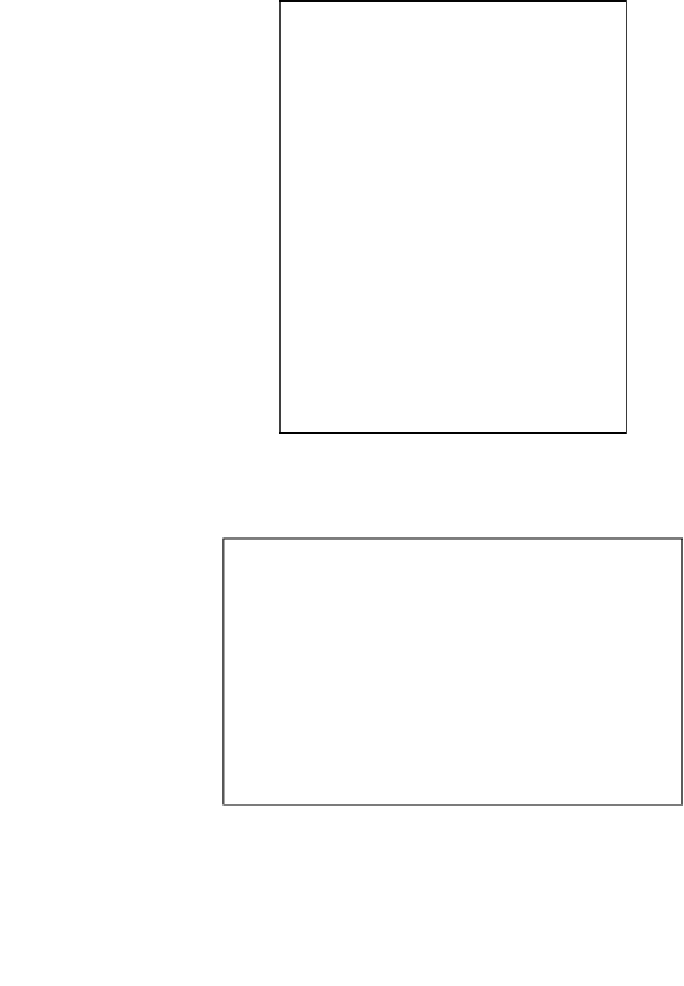Databases Reference
In-Depth Information
To access the
Calculation Script Editor
, in EAS and with the tree structure expanded
at the Application|Database you are working on, right-click on the
Calculation
Scripts
heading and then click on
Create calculation script
. This will open the
EAS database Calculation script editor. Follow these steps if you wish to create a
new database calculation script from scratch. If you have already created one or
more database calculation scripts and have stored them in the Essbase file system,
they will be listed under the
Calculation Scripts
branch (shown below) and all
you need to do to open the calculation script in the editor is to double-click the
calculation script name. When asked if you want to lock the file object, select
Yes
to give yourself exclusive alter access to the script.
By default, Essbase will store your Essbase application file objects in the
Application|Database path set up by Essbase, unless you specify otherwise.