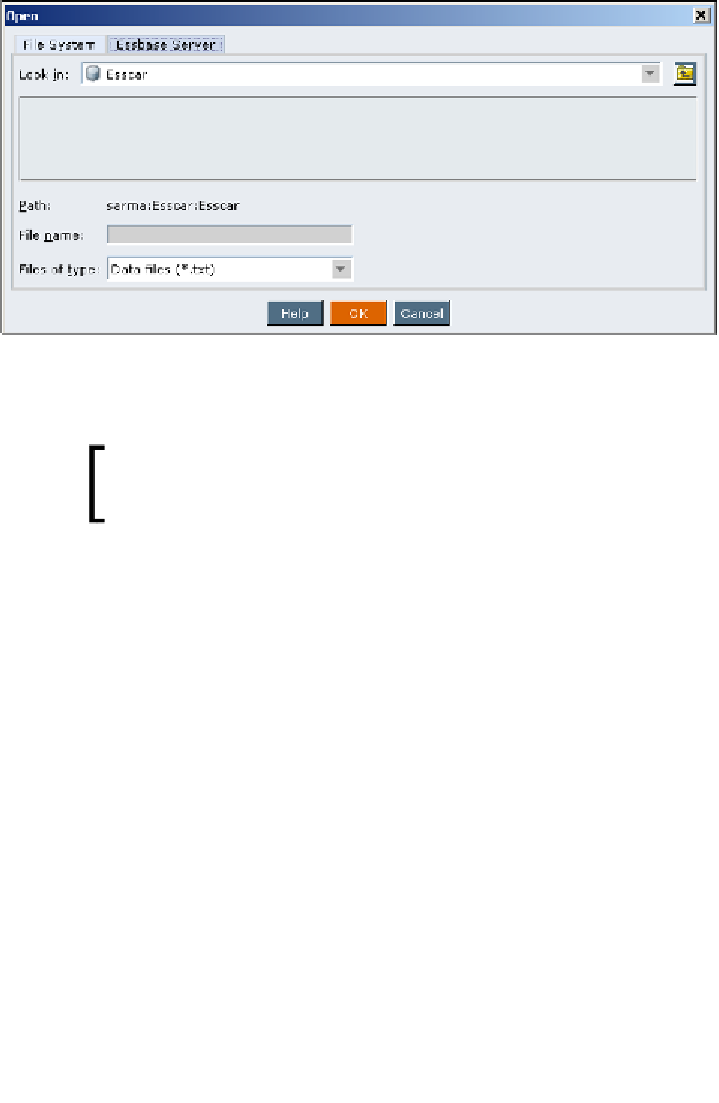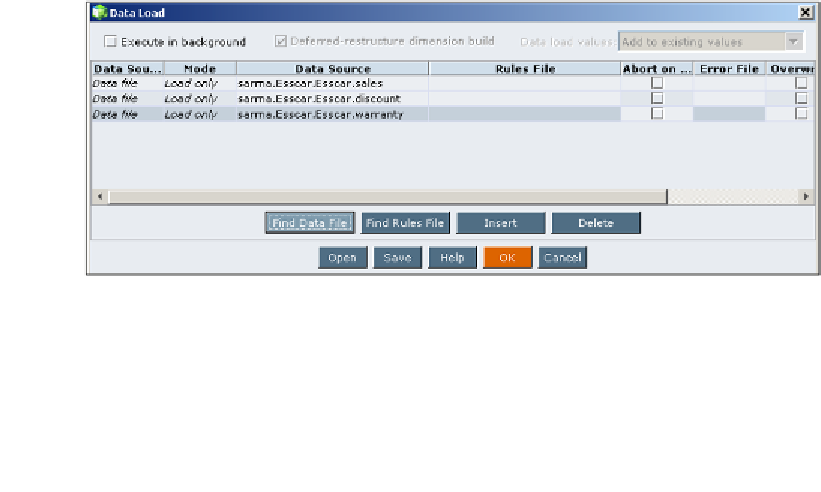Databases Reference
In-Depth Information
5. Once you have located and selected your file(s), you can click
OK
to return
to the previous screen.
If you hold down the
Ctrl
key, you can select
multiple data files in one operation.
6. In this case, we are not using a rules file, so there is no need to select the
Use rules
checkbox. If you were to use a rules file (and this is a great method
to manually test load rules files), you would check the
Use rules
checkbox.
This in turn would allow you to click on the
Find Rules File
button, which
will open another file selection dialog box exactly like the one for data files
including the same choices and actions. You can add one or more data files
at the same time. Simply click on the
Insert
button to add another row like
the one shown here: