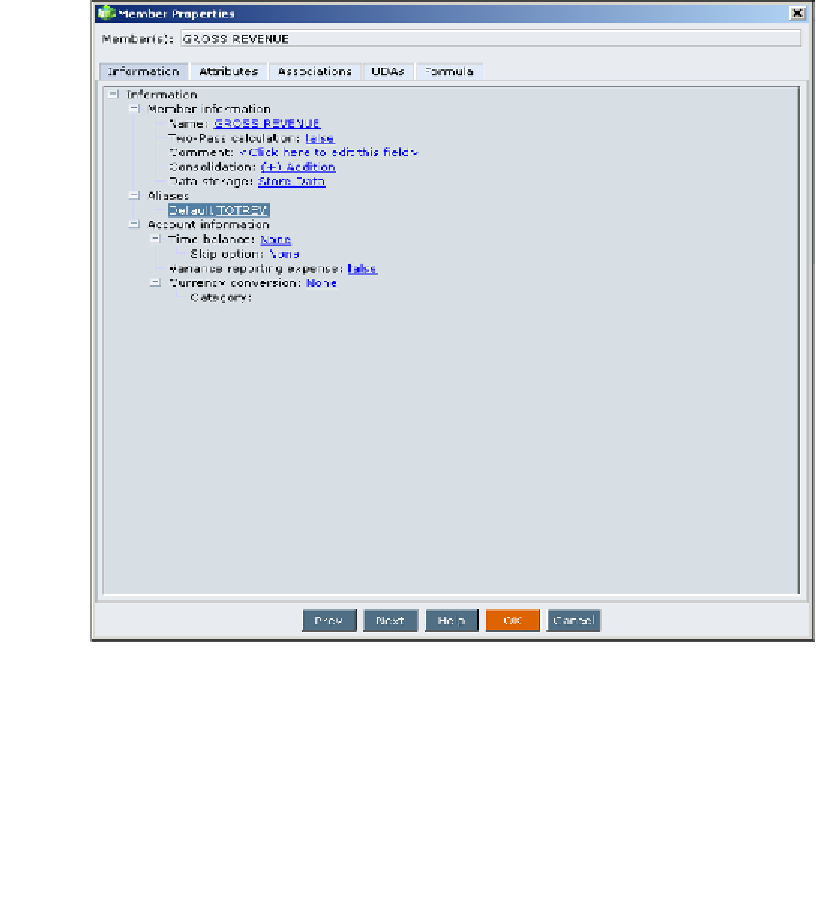Databases Reference
In-Depth Information
The steps on how to add an alias name to the outline member
TOTAL NET REVENUE
properties are explained as follows:
1. From EAS, open the
Esscar
database outline.
2. Drill down to the member name
GROSS REVENUE.
3. Right-click on the member name and click on
Edit Properties
, or click
the button
Edit Properties
for the selected member in the outline editor.
4. Under
Aliases
, default alias table, add the code
TOTREV
as shown in
the screenshot below.
5. Click
OK.
6. That's it! You have just added an alias to the
GROSS REVENUE
member.