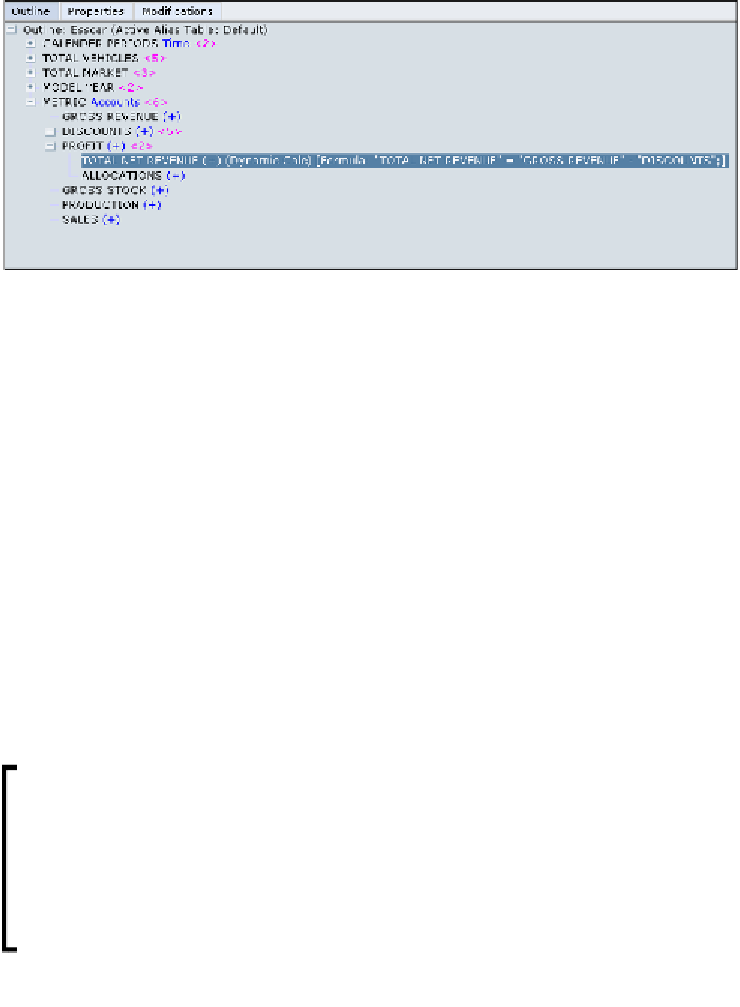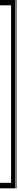Databases Reference
In-Depth Information
After you have clicked
OK
in the
Formula
editor, you can see the new formula in
the Essbase outline next to the appropriate outline member. The following screenshot
shows the formula attached to the outline member
TOTAL NET REVENUE
:
Member alias
As the name implies, a member alias, is an alternate name for a database outline
member. This is a very useful feature for several reasons.
For instance, let's say there is an Esscar car dealership whose member name in the
database outline is
Hood Esscar Best Dealers
with the dealer ID code set up as
an alias (
03030-USA)
. The dealership is purchased by a person named Robin and
he has decided to change the name of the dealership to
Robin Hood Esscar Best
Dealers
. This dealership, for all Esscar purposes is the same dealership, so a simple
outline change to the member name is all that is required while leaving the alias
the same to identify the dealer to the system.
As a best practice, it is always advisable, wherever possible, to load data using the
aliases
and not the descriptions. If the aliases are left alone, any cosmetic naming
changes to the database outline will only consist of the outline change. If the aliases
are also changed, any special mappings must also be changed.
When constructing an Essbase database, it is always advisable for you
to plan appropriately and consistently. When setting up your outline,
you must decide if the member names will reflect the full text name of
the data element, or will you use alias tables for this purpose. Report
generation, data loading, and data calculation can depend heavily on
member names or aliases. To avoid confusion and simplify things, it is
best to develop a strategy on how to use member's names and aliases
and stick to it consistently!