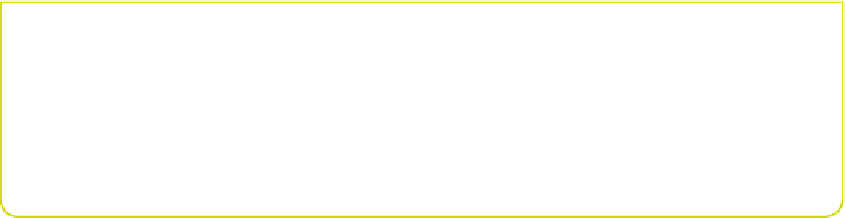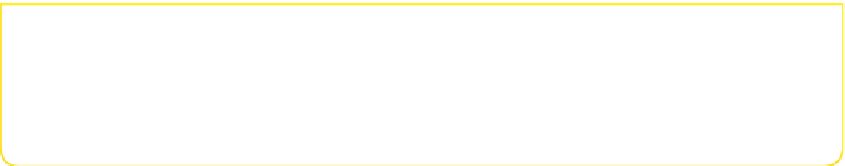Hardware Reference
In-Depth Information
You can type into the Bukkit command window to control many aspects of the
Minecraft game, such as the time of day or the weather. For example, if it gets
dark in your Minecraft world and you're not ready for night to fall just yet, type
set
time 1
in the command window to reset the time back to morning. If it starts to
rain, clear the skies by typing
weather clear
. You can find a complete list of
Bukkit commands by typing
help
.
Creating a Program
Congratulations! You've set up your computer and Minecraft is up and running on it.
You may have found the set-up process a little tedious, but it's done now, and you will
have to do it again only if you want to use a different computer. Now it's time for the
interesting stuff—creating your first program, “Hello Minecraft World”.
In future adventures, the instructions will tell you to start IDLE. You can refer back
to this section if you ever need a reminder of how to start IDLE on your computer.
First, you need to start the Python and open IDLE by doing the following:
•
On a Raspberry Pi: Double-click the IDLE (not IDLE3) icon on the desktop.
•
On a PC: Click Start button
➪
All Programs
➪
Python 2.7
➪
IDLE (Python GUI).
•
On a PC (Windows 8): Click Start button, then either click the IDLE (Python
GUI) tile on the home screen, or use Search to find IDLE.
•
On a Mac: Click Go on the Finder menu bar
➪
Applications
➪
Python 2.7. Double-
click IDLE.
The Python Shell window will now appear.
If you are using a Raspberry Pi, the Python Shell window can take a few seconds
to appear after you have double-clicked the icon.