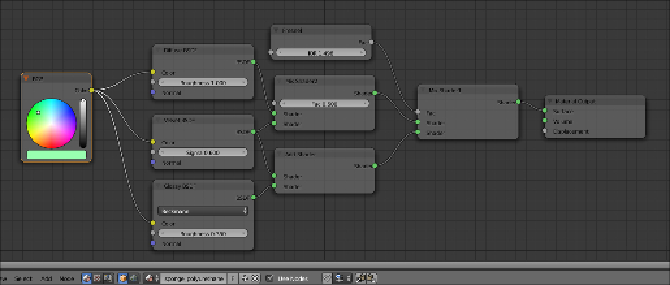Graphics Programs Reference
In-Depth Information
window switch the
Diffuse BSDF
node with a
Mix Shader
node: in the
first
Shader
slot select a
Diffuse BSDF
node and in the second
Shader
slot a
Glossy BSDF
shader node. Set the
Fac
value of the
Mix Shader
to
0.400
and the
Diffuse
color to a blue.
2. Now select the cube and click on
Use Nodes
in the
Material
window un-
der the
Properties
panel or in the
Node Editor
header; rename the new
material
sponge_polyurethane
.
3. In the
Material
window switch the
Diffuse BSDF
node with a
Mix Shader
node: in the
Label
slot of the
Active Node
panel in the
Node Editor
win-
dow (if not present, press
N
to make it appear) rename it
Mix Shader1
.
Go to the
Material
window on the right and in its first
Shader
slot select
again a
Mix Shader
node and rename it
Mix Shader2
; in the second
Shader
slot select an
Add Shader
node.
4. In the first
Shader
slot of the
Mix Shader2
node select a
Diffuse BSDF
shader and in the second one a
Velvet BSDF
; set the
Diffuse
roughness
to
1.000
and the
Velvet Sigma
value to
0.600
.
5. Connect the output of the
Velvet
shader also to the first
Shader
input of
the
Add Shader
node; in its second
Shader
input load a
Glossy BSDF
shader and set the
Roughness
value to
0.350
.
6. Add a
Fresnel
node (
Shift
+
A
|
Input
|
Fresnel
) and connect it to the
Fac
input socket of the
Mix Shader1
. Set the
IOR
value to
1.496
. Add an
RGB
node (
Shift
+
A
|
Input
|
RGB
) and connect its output to the
Color
input sockets of the
Diffuse
,
Velvet
, and
Glossy
shaders. Set the
RGB
node
Color
to R 0.319, G 1.000, B 0.435 (but any other color can be fine).