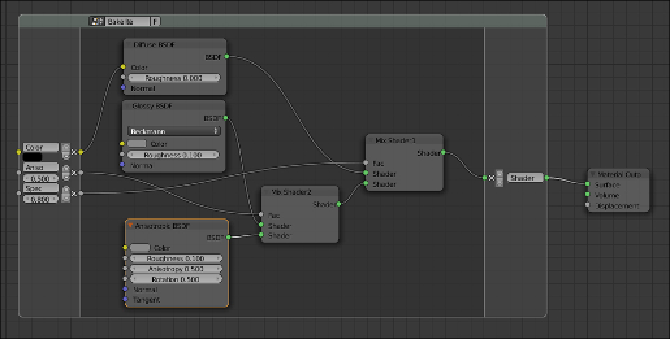Graphics Programs Reference
In-Depth Information
3. Now add: a
Texture Coordinate
node (press
Shift
+
A
and go to
Input
|
Texture Coordinate
); a
Mapping
node (
Shift
+
A
and go to
Vector
|
Mapping
); a
Noise Texture
node (press
Shift
+
A
and go to
Texture
|
Noise Texture
); a
ColorRamp
node (press
Shift
+
A
and go to
Convert-
er
|
ColorRamp
); and a
Mix
node (press
Shift
+
A
and go to
Color
|
Mix
).
4. Connect the
Object
output of the
Texture Coordinate
node to the
Vector
input of the
Mapping
node, then connect the output of this to the
Noise
Texture
node input. Connect the
Color
output of the
Noise Texture
to
the
ColorRamp
input socket,
Fac
and the
Color
output of the latter one
to the
Color1
input socket of the
Mix
node. Connect the
Color
output of
the
Mix
node to the
Color
input of the
Bakelite
node group.
5. Set the
Noise Texture
node
Scale
to
4.000
,
Detail
to
4.200
and
Dis-
tortion
to
1.700
.
6. Set the
ColorRamp
node interpolation to
B-Spline
, moving the black col-
or marker one-fourth to the right and the white color marker one-fourth to
the left.
7. Set the
Mix
node's
Blend Type
to
Divide
(but experiment also with others
types), the
Fac
value to
0.600
and the
Color2
value to
R 0.799
,
G
0.442
, and
B 0.220
.
8. In the
Bakelite
node group interface, set the
Spec
value to
0.300
.