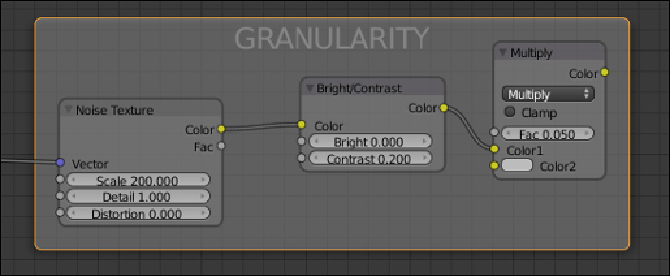Graphics Programs Reference
In-Depth Information
29. Set the
Noise
texture's
Scale
value to
200.000
,
Detail
to
1.000
, and
Distortion
to
0.000
. Set the
Bright/Contrast
node's
Bright
value to
0.000
and the
Contrast
value to
0.200
. Set the
Multiply
factor value to
0.050
.
30. Duplicate a
Multiply
node and paste it between the
Multiply
node and
the
Material Output
node. Connect the
Multiply
output of the
Granular-
ity
to its
Color2
input and set the
Fac
value to
1.000
:
31. Add a
Math
node (press
Shift
+
A
and go to
Convertor
|
Math
) and a
RGB to BW
node (press
Shift
+
A
and go to
Convertor
|
RGB to BW
).
Paste the
Math
node between the last
Multiply
node and the
Materi-
al Output
node, then paste the
RGB to BW
node just before the
Math
node.
32. Set the
Math
node's operation to
Multiply
and the second
Value
to
1.500
, as shown in the following screenshot: