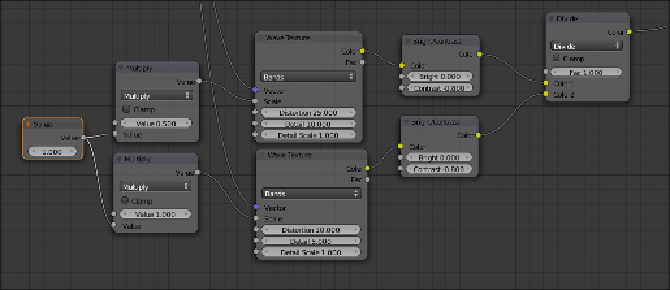Graphics Programs Reference
In-Depth Information
Contrast
node, set the
Bright
value to
0.000
and the
Contrast
value
to
-0.800
. In the second
Wave
texture, set the
Scale
value to
1.000
,
Distortion
to
10.000
,
Detail
to
5.000
, and
Detail Scale
to
1.000
. In
the respective
Bright/Contrast
node again set the
Bright
value to
0.000
and the
Contrast
value to
-0.800
.
23. Add a
Math
node (press
Shift
+
A
and go to
Convertor
|
Math
). Set the
operation to
Multiply
and the first
Value
the same as the
Scale
value of
the first
Wave
texture (
0.500
). Set the second
Value
to
1.000
. Connect
the
Value
output to the
Scale
input of the first
Wave
texture node.
24. Press
Shift
+
D
to duplicate the
Math
node, move it on the side of the
second
Wave
texture, and set the first
Value
the same as the
Scale
value
of the second
Wave
texture (
1.000
). Connect the
Value
output to the
Scale
input.
25. Add a
Value
node (press
Shift
and go to
Input
|
Value
) and connect the
output to both the second
Value
input sockets of the
Math
nodes, as
shown here:
26. Add a
Frame
, parent and rename the
Frame
as
Big Waves
.
27. Duplicate a
Multiply
node and drag it to the link between the
Sand Bump
frame's
Multiply
node output and the
Material Output
node. Connect the
Divide
node output of
Big Waves
to the
Color2
input of this last
Multiply
node.
28. Duplicate a
Noise
texture, a
Bright/Contrast
node, and a
Multiply
node.
Connect the
Mapping
output to the
Vector
input of the texture node, then
connect the
Noise
color output to the
Bright/Color
color input and its out-
put to the
Color1
input of the
Multiply
node.