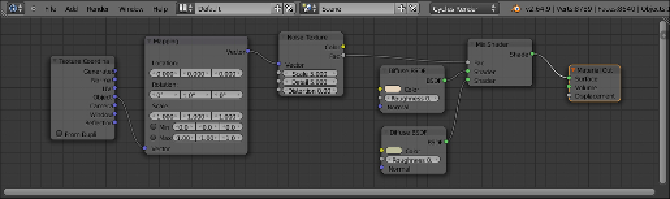Graphics Programs Reference
In-Depth Information
8. Add a
Frame
(press
Shift
+
A
and go to
Layout
|
Frame
). Press
Shift
to
multi-select the
Noise
texture, the two
Diffuse
shaders, the
Mix Shader
node, and the
Frame
. Press
Crtl
+
P
to parent them. In the
Active Node
panel (Press
N
in the
Node Editor
window), rename the
Frame
as
Sand
Color
.
9. Add a new
Noise
texture and a
Wave Texture
node (press
Shift
+
A
and go to
Texture
|
Wave Texture
). Select both these textures and press
Shift
+
D
to duplicate them. Adjust them in a column in this order:
Wave
,
Noise
,
Noise
, and
Wave
. Connect the
Mapping
output to their corres-
ponding
Vector
inputs.
10. Set the first
Wave
texture's
Scale
value to
3.000
,
Distortion
to
25.000
,
and
Detail
to
10.000
. Set the first
Noise
texture's
Detail
value to
10.000
and
Distortion
to
0.500
. Set the second
Noise
texture's
Detail
value to
10.000
. Set the last
Wave
node's
Scale
value to
25.000
,
Dis-
tortion
to
15.000
, and
Detail Scale
to
5.000
.
11. Add a
Mix
node (press
Shift
+
A
and go to
Color
|
Mix
) and connect the
first
Wave
color output to the
Color1
input, and the second
Noise
texture
color output to the
Color2
input.
12. Select the
Mix
node and press
Shift
+
D
to duplicate it. Connect the color
output of the first
Mix
node to the
Color1
input of the second
Mix
node,
and the last
Wave
texture color output to its
Color2
input.
13. Connect the color output of the third
Noise
texture to the
Fac
input socket
of the second
Mix
node.
14. Select a
Mix
node and press
Shift
+
D
to duplicate it. Change the
Blend
Type
to
Multiply
. Connect the output of the second
Mix
node to the
Co-
lor1
input socket of the
Multiply
node. Set its
Fac
value to
0.300
and
connect its output to the
Displacement
input socket of the
Material Out-
put
node.