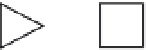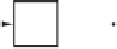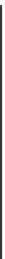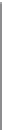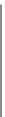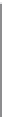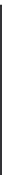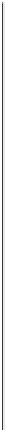Biomedical Engineering Reference
In-Depth Information
of the equation. The block diagram was then constructed using a summer for the equal sign, the
integrator to remove the derivative terms, and gains for the feedback elements. The SIMULINK
model is essentially a reproduction of the block diagram.
To create the SIMULINK model, we open a SIMULINK session, open a SIMULINK workspace,
and then open the appropriate library to begin dragging and dropping the icons to create the
model. The final SIMULINK model is shown in the following figure. Details on how to create
the model are provided in the remainder of the example.
Pulse
+
+
Step
y1
+
y1DDot
y1Dot
y1
1
1
-
-
1/3
s
s
-
Step1
Gain6
Integrator
Integrator1
y1
Gain
10
To Workspace1
Gain1
60
Gain2
5
y2
y2DDot
y2Dot
y2
1
1
-
1/4
s
s
-
-
Gain7
Integrator2
Integrator3
y2
Gain3
5
To Workspace2
time
Gain4
Clock
To Workspace
40
Gain5
5
To begin drawing the model, first drag the summer, which is located in the “Math Operations”
library. The summer icon looks like
+
. This block can be changed to a rectangle from the
+
default circle by double-clicking the block, which opens the “Block Parameters Sum” window.
Also, the number of inputs can be increased by adding additional “pluses” or “minuses” in the
Continued