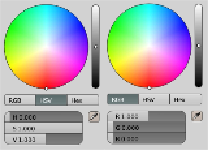Graphics Programs Reference
In-Depth Information
Blender's color spaces
The mathematical representation of a set of colors is termed as color space. Each
color space has a specific significance and provides unique ways to perform image
manipulation. Depending on the task in hand, the color space can be chosen.
Blender supports the RGB color space, the HSV color space, the YUV color space,
and the YCbCr color space.
The RGB color space
The RGB (red, green, and blue) color space is widely used in computer graphics due
to the fact that color displays use red, green, and blue as three primary additive col-
ors to create the desired color. This choice simplifies the system's design and you
can benefit from a large number of existing software routines since this color space
has been around for a number of years. However, RGB is not suitable when work-
ing with real-world images. All three RGB components should be of equal bandwidth
to generate a color, resulting in a frame buffer that has the same pixel depth and
display resolution for each RGB component. So, irrespective of modifying the image
for luminance or color, all three channels have to be read, processed, and stored.
To avoid these limitations, many video standards use color spaces that provide luma
and color as separate signals.
The HSV color space
HSV stands for hue, saturation, and value. This color space provides flexibility to
be able to modify hue, saturation, and value independently. HSV is a cylindrical co-
ordinate representation of points in an RGB color model. The following screenshot
shows RGB in comparison to HSV values to attain a red color: