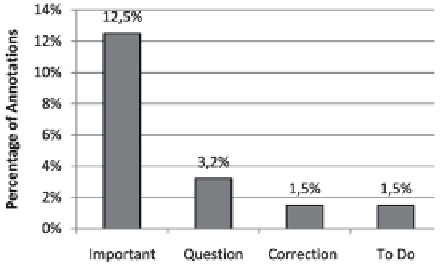Information Technology Reference
In-Depth Information
quent study, in which participants work with a larger collection of documents and
use various tagging techniques.
Ta g M e n u C a r d
As shown in the overview table above, the Tag Menu Card is
used for tagging not only paper documents, but also digital representations of docu-
ments. It supports more flexible scopes than Digital Paper Bookmarks. A tag can be
readily applied to an entire document, to a single page of a document or to another
individually defined scope within a document. By introducing with the paper card
the concept of a separate paper “tool”, we provide physical instantiations of the tag
sets, which remain inaccessible in previous paper-based systems. These instantia-
tions stimulate the convergence of tags, operations on the entire tag set and sharing
of tag sets.
Button Tagging
We have gathered initial feedback on button tagging by deploying
it in a field study. A total of 29 students used the technique during one of their regular
lectures. Section 5.4.1 provides a more detailed description of the study. The results
showed that the participants classified a substantial proportion of their annotations
with a semantic category. 18.7 % of all annotations were tagged using the button
tagging technique. This indicates that a few minutes of training are sufficient for
learning how to use this technique.
The most frequently chosen category was 'Important' (12.5 %), followed by
'Question' (3.2 %), 'Correction' and 'To Do' (1.5 % each) (Fig. 7.11). Although
the categories 'To do' and 'Correction' were used more rarely, several participants
of the interviews explicitly stated that these types are nevertheless very important.
Several participants desired to define individual types like 'To revise', 'Defini-
tion' or 'Example'. From a designer's perpective, individual types are problematic
because types are used to visualize shared annotations in their iconic form. With
many different individual types defined by the users, other users would not be able
to understand at a glance the meaning of shared annotations. An appropriate trade-
off could consist of offering a set of some more common categories, of which the
user would choose a subset to be printed on his or her personal printouts. In order to
respond to the user feedback and to overcome the limitation of fix categories, we de-
Fig. 7.11
Percentage of an-
notations that were classified
with semantic categories
(
N
1983)
=