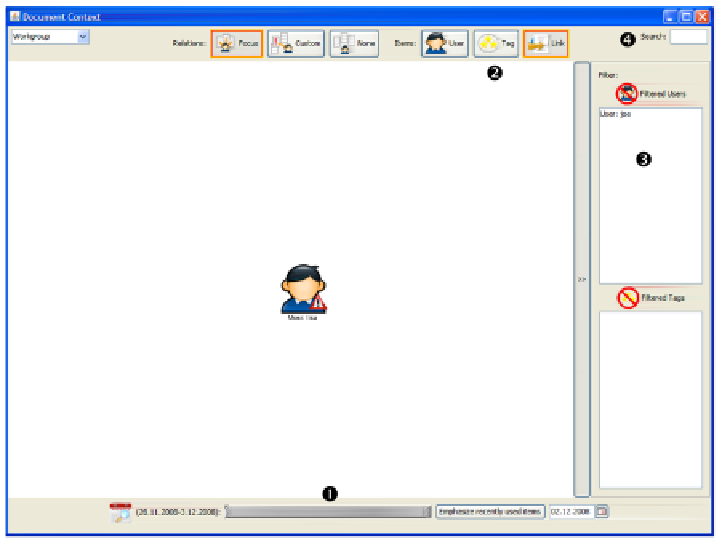Information Technology Reference
In-Depth Information
•
A
link
between two documents or folders. When clicking on the edge, the scope
of the link is highlighted in yellow in the document thumbnail(s).
•
Ta g s
of documents or folders are indicated by an edge between the tag concept
card and the document or folder.
•
User activities
are expressed by an edge from a user icon to all documents this
user has annotated, linked or tagged.
For example, the graph provides a quick overview of how the collection of doc-
uments is structured by hyperlinks, of which user has worked on which documents
or of which documents are tagged with a specific tag concept.
A collaborative graph which contains the documents and activities of several
users can quickly become complex. This makes high demands both on navigation
and on appropriate reduction of the complexity. For this reason, the interactive vi-
sualization enables users to navigate through a large graph by panning and zooming
as well as by collapsing and expanding documents and folders. Moreover, the eco-
logical view offers comprehensive filter options on five dimensions:
A dual-end time slider (Fig. 6.11 (1)) acts as a temporal filter. It enables to hide
all items that have not been created or modified within a given period. To further
allow a quick temporal overview of all items, a time mode visualization varies the
size of the nodes. Larger nodes represent items that have been created or modified
recently while smaller nodes correspond to older items.
Fig. 6.11
Filter options of the ecological view