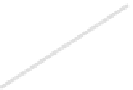Information Technology Reference
In-Depth Information
ePaper - Wikipedia...
Digital Paper - Wikip...
presentationzen
(Garr Reynolds)
Fig. 6.10
The ecological view
ings. She therefore selects all documents which Dan has worked on and restricts the
time period. Of the three remaining documents, she quickly finds the one she was
looking for.
Due to the focus on relations, we opted for an interactive graph visualization.
A screenshot of the view is given in Fig. 6.10 and will be explained in the follow-
ing. Documents and document pages are represented by thumbnail images. Folders,
tags and users are represented by icons. These nodes are connected by edges that
visualize links, tags and user activities.
•
Anoto-enabled documents
(Fig. 6.10 (1)) are displayed with a thumbnail image
of their first page and have a shadow that corresponds to their number of pages.
For a more detailed view, users can expand a document to thumbnails of its in-
dividual pages (Fig. 6.10 (6)). Double clicking/two pen taps on a document or
page thumbnail opens it in the corresponding document viewer.
•
Printed-only documents
(2) are visualized by a thumbnail of the cover.
•
Fo l d e r s
(3) are indicated with an icon in their color containing a handwritten
label. A shadow corresponds to the number of pages of all documents contained
in the folder. Folders can be “unfolded” to view the individual documents.
•
Ta g s
(4) are displayed as oval concept cards covered with the tag label.
•
Each
user
(5) is represented by an icon.
An edge expresses: