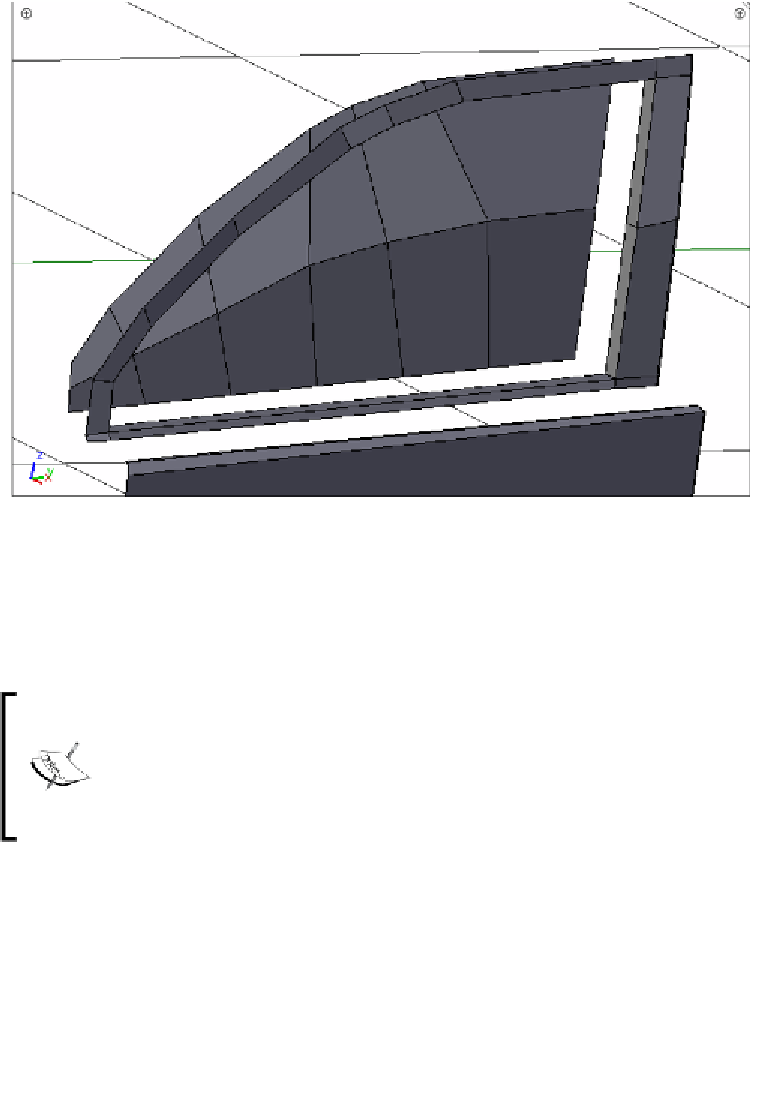Graphics Programs Reference
In-Depth Information
8.
If the edge count for the top side of the frame doesn't correspond to the one in
the screenshot, it's just a mater of using the
Loop Cut and Slide
tool (
Tool Shelf
sidebar,
View → Tool Shelf
) to add it to the frame, to the window, and also to the
original strip that runs alongside the windshield; in that case, don't forget to tweak
the shapes accordingly.
At this point, we are working with some polygons that are very close to each
other. In this case, selecions can be complicated, so it is recommended to
perform an iniial selecion in the Face Select and Solid mode for the view, then
switch to the Vertex Select mode and the wireframe view, and use the brush
selecion tool (
C
key) to deselect the verices that must not be selected (clicking
with the middle mouse buton).
9.
The next part to work with is the frame and window for the second door. The process
is almost idenical to the one used for the irst door, except that we don't have all
the geometry ready to be extruded from the patches around. We must pay special
atenion to the lower part of the frame, so that it touches the edges slightly extruded
to the left-hand side in the actual door (the part that holds the door handle).