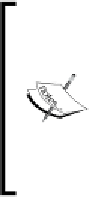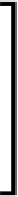Graphics Programs Reference
In-Depth Information
Rotaing the view around helps a lot in checking how nice the shape is looking.
3. Since the rightmost face (right view) isn't subdivided to allow for an extrusion to
form the roof post, let's add a trivial edge loop by using the
Loop Cut and Slide
tool
(
Ctrl + R
) from the Tool Shelf (
View → Tool Shelf
or press the
T
key), and move it to
the correct place so that we have an appropriate edge to extrude down and create
the roof post for the first window; two extrusions are enough to shape the roof post.
As always, we must perform the extrusions in a specific view (right view for now)
and then make sure to tweak the verices or edges by using the other views (top
view is very helpful for the current task) so that the shape fits appropriately with the
blueprint.
4. Then do a third and final extrusion on the roof post and make sure to move it down
just slightly, enough to touch the border of the door patch.
5. To complete the frame, we just need to work on the left-hand side of it (right view),
extruding down twice (the last extrusion is a small one), and then connecing the
two small extrusions on both sides of the frame by creaing a face between them
(select the edges and press the
F
key).
6. Finally, we just need to select the inner edges of the frame, extrude them, press
Escape
, and then move the extrusion slightly in the negaive direcion of the
X axis (top view) to create the depression in which the window glass will be.
We must be very careful about performing more extrusions than indicated,
since that would leave us with garbage polygons that can be quite hard to clean
up. A good way to check if our mesh has extra faces is to temporarily switch to
the Face Select mode and check if the dots used to indicate the median point
of a face appear in the middle of an edge. Then check if this was caused by us
performing an unnecessary extrusion. Cleanup can be done by selecing
only
the problemaic part of the mesh and invoking the
Remove Doubles
tool (
W →
Remove Doubles
).
7.
With the last extrusion selected, let's duplicate it and move it by 0.2 units in the
posiive direcion of the X axis (top view), to be able to work easily on illing the
faces for the window; this can be done according to the next screenshot: