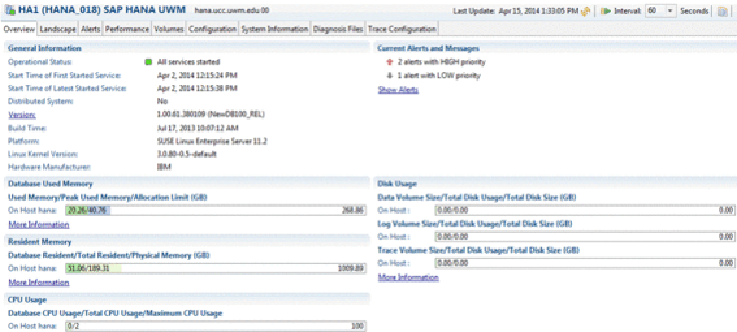Database Reference
In-Depth Information
port performance in the destination SAP BW on HANA system. In particular, look for ob-
jects that took a long time to process during the migration and consider whether it would
be worthwhile partitioning those objects before performing the DMO migration in the next
environment that will be migrated. For example, analyze the migration of the development
environment and look for objects that could be partitioned to improve migration perform-
ance when the QA environment is migrated.
6.1.22
HANA health check
After you have finished using the Time Analyzer to check the performance of the system
imports and exports during the DMO process, log in to SAP HANA Studio and perform a
health check on the migrated system. You can check the status of the HANA system from
the administration console in SAP HANA Studio.
Figure 6.12: HANA Studio admin console
Figure 6.12 shows the
O
VERVIEW
tab of the administration console in HANA Studio. As
you can see, the CPU usage, memory usage, and disk usage are all readily available from
the administration console.