Graphics Programs Reference
In-Depth Information
Figure1-1: A MATLAB Desktop.
outline form to solid, or from light to dark, or it may simply appear. Now you
can begin entering commands. Try typing
1+1
; then press
ENTER
or
RETURN
.
Next try
factor(123456789)
, and finally
sin(10)
. Your MATLAB Desktop
should look like Figure 1-2.
Online Help
MATLAB has an extensive online help mechanism. In fact, using only this
topic and the online help, you should be able to become quite proficient with
MATLAB.
You can access the online help in one of several ways. Typing
help
at the
commandpromptwillrevealalonglistoftopicsonwhichhelpisavailable.Just
to illustrate, try typing
help general
. Now you see a long list of “general
purpose” MATLAB commands. Finally, try
help solve
to learn about the
command
solve
. In every instance above, more information than your screen
canholdwillscrollby.Seethe
OnlineHelp
sectioninChapter2forinstructions
to deal withthis.
Thereisamuchmoreuser-friendlywaytoaccesstheonlinehelp,namelyvia
the MATLAB
Help Browser
. You can activate it in several ways; for example,
typing either
helpwin
or
helpdesk
at the command prompt brings it up.
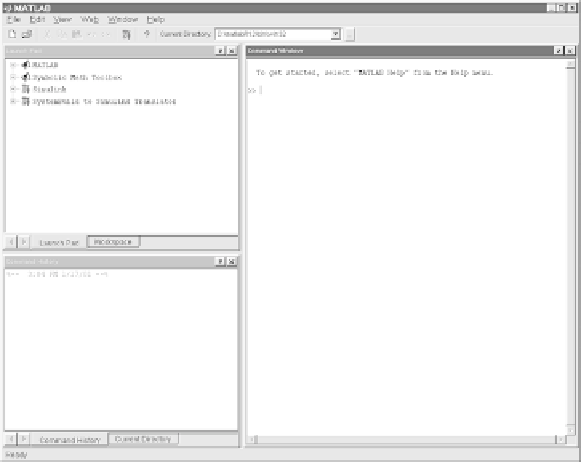
Search WWH ::

Custom Search