Graphics Programs Reference
In-Depth Information
In the previous chapters, I showed you various instances where the Android SDK
eliminates most of our workload. Yet again, the SDK makes it possible to access an-
other useful functionality with just a few lines of code.
By calling the public method
requestRender()
of the
GLSurfaceView
class,
we can render a frame on demand. But we can request rendering in this way
only if we have set the render mode as
RENDERMODE_WHEN_DIRTY
. We can
set the render mode by calling the public method
setRenderMode()
after we
have set the renderer (
Listing 6-1
). By passing the argument
GLSur-
faceView.RENDERMODE_WHEN_DIRTY
, the renderer only renders when the
surface is created, or when
requestRender()
is called.
Note
Listing 6-1
is not the complete implementation of the
onCreate()
method from the
GL RENDER MODE
application.
Listing
6-1.
GL RENDER MODE/src/com/apress/android/glrendermode/
Main.java
public void onCreate(Bundle savedInstanceState) {
super.onCreate(savedInstanceState);
_surfaceView = new GLSurfaceView(this);
_surfaceView.setEGLContextClientVersion(2);
_surfaceView.setRenderer(new GLES20Renderer());
_surfaceView.setRenderMode(GLSurfaceView.RENDERMODE_WHEN_DIRTY);
setContentView(_surfaceView);
The
GL RENDER MODE
application (
Chapter6/glrendermode.zip
) from
the source code for this chapter demonstrates on-demand rendering of frames. This
application is almost identical to the
TOUCH ROTATION
application (
Chapter2/
touchrotation.zip
). As shown in
Listing 6-2
,
rendering can be explicitly re-
quested (
_surfaceView.requestRender()
) every time the 3D graphics have
to be updated by any desired event.
Listing 6-2.
GL RENDER MODE/src/com/apress/android/glrendermode/
Main.java
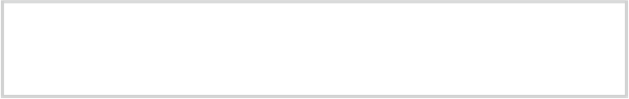
Search WWH ::

Custom Search