Database Reference
In-Depth Information
In the template, the value
DUAL
is a placeholder for a table name. In order to create
a static list of values, leave it as is. In order to create a list of values determined at
runtime, replace it with the name of the table that supplies values.
Setting field attributes
You can designate the display properties of blocks and fields, such as the positioning,
color, size, and weight of items. You can also set security properties for field
instances. In order to do so, click on the
Field Attributes
tab in the
Business Rule
Details
form:
Set an attribute for one block, field, or field instance in each row of the grid:
1. In the
Seq
field, type a number that reflects the order in which you want this
attribute to be set with respect to other attributes listed in the grid.
2. In the
Type
listbox, choose whether you want to set an attribute for a block,
field, or field instance.
3. Select the component whose type you identified in the previous step. If you
have selected the
Block
type, choose a value in the
Block Name
list of values
and leave the
Field Name
list of values blank. If you have selected the
Field
or
Field Instance
type, choose values in both the
Block Name
and
Field
Name
LOVs. (The LOVs display blocks and fields that you have captured
through the use of the Event Tracker.)
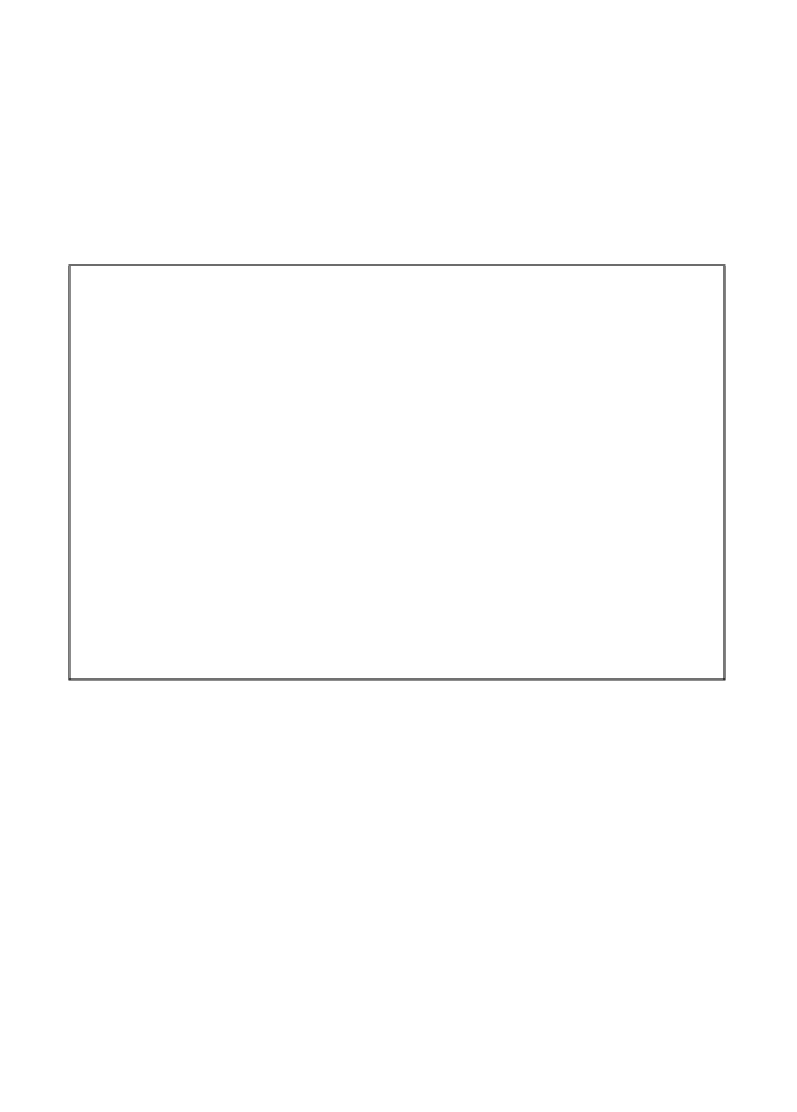
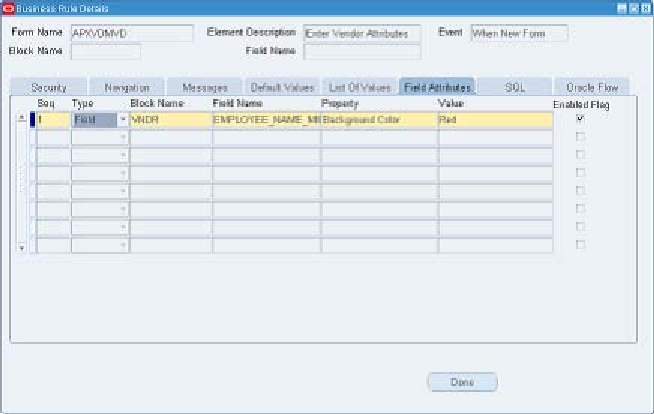
Search WWH ::

Custom Search