Database Reference
In-Depth Information
2.
In Form Rules, select the rule and element, click on the
Details
button and
in the
Business Rule Details
form, click on the
List of Values
tab:
3.
In the
Block
field, select the block where the LOV exists. In the
Field
Name
field, select the field where the LOV exists. The
Record Group
ield
defaults to a value that begins with
LA_
and the
LOV Name
field defaults to
APPCORE_ZOOM
. Now, accept these values. Be sure the
Active
checkbox
is selected.
4.
The
SQL Text
field displays a
stub
SQL statement. You may edit it or replace
it entirely, in order to create either a static list or one that returns values
determined at runtime. Keep the following points in mind:
° The SQL statement can specify only two return columns, with the
aliases
NAME
and
VALUE
° The template constitutes one line of a SQL statement that returns
one value
In order to create multiple values in a static LOV, use the
UNION
statement. For
example, the following SQL statement returns the values
High
,
Medium
, and
Low
:
• SELECT 'High' NAME, 'High' VALUE FROM DUAL
• UNION
• SELECT 'Medium' NAME, 'Medium' VALUE FROM DUAL
• UNION
• SELECT 'Low' NAME, 'Low' VALUE FROM DUAL

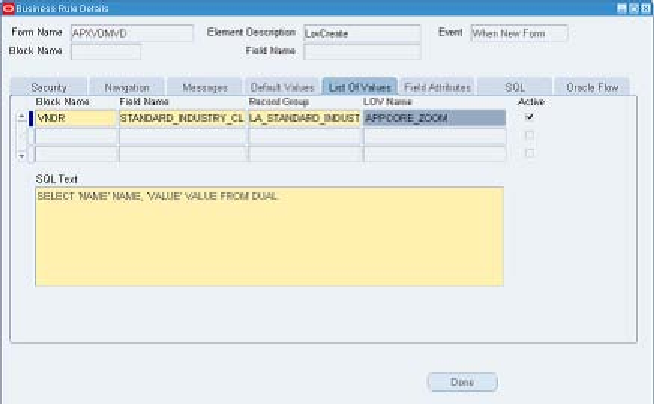
Search WWH ::

Custom Search