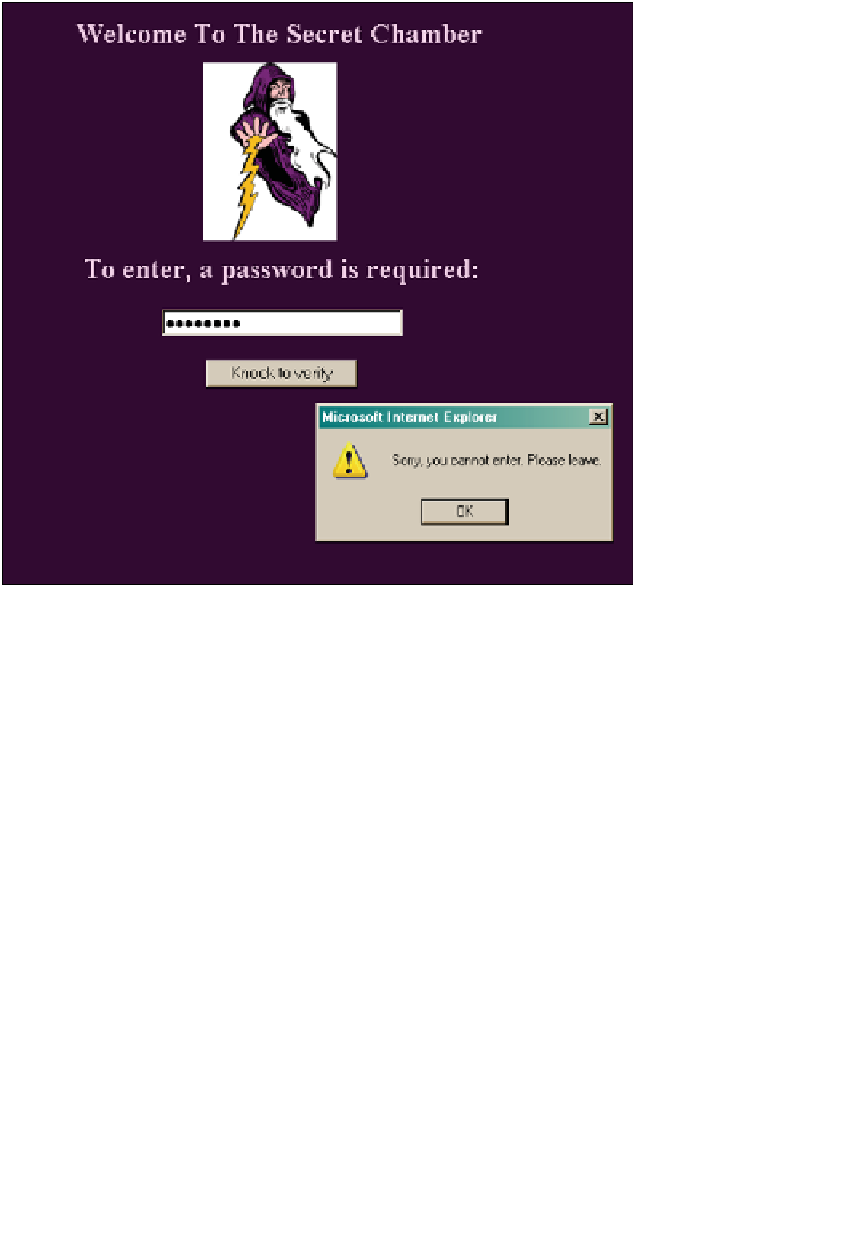HTML and CSS Reference
In-Depth Information
Figure 11.31
The user enters a password that isn't correct and receives the alert
message.
The
textarea
Object.
If you don't have enough room to say it all in a text field, then
you can use the text area box for multiple lines of input. The
textarea
object parallels the
HTML
<textarea>
tag. The number of characters in a line is specified with the
cols
attri-
bute of the
<textarea>
tag, and the number of rows in the box is specified by the
rows
attribute. If the
wrap
attribute is defined, when the user reaches the end of a line, a new-
line will be inserted and the input will start on the next line; otherwise a scrollbar will
appear. The
textarea
object, like the
text
object, has a number of properties and methods
that make it possible to access and change the text area from within a JavaScript pro-
gram. These are shown in Tables 11.13 and 11.14.
To reference a text area box from JavaScript, you go down the document tree, starting
at the
document
, then to the
form
, and then the
textarea
element. To get a value in the
text area box, for example, you would use
document.form1.textarea1.value
, where
form1
is the name of the form, and
textarea1
is the name of the text area. Figure 11.32 shows
the JavaScript object hierarchy for the
textarea
object.