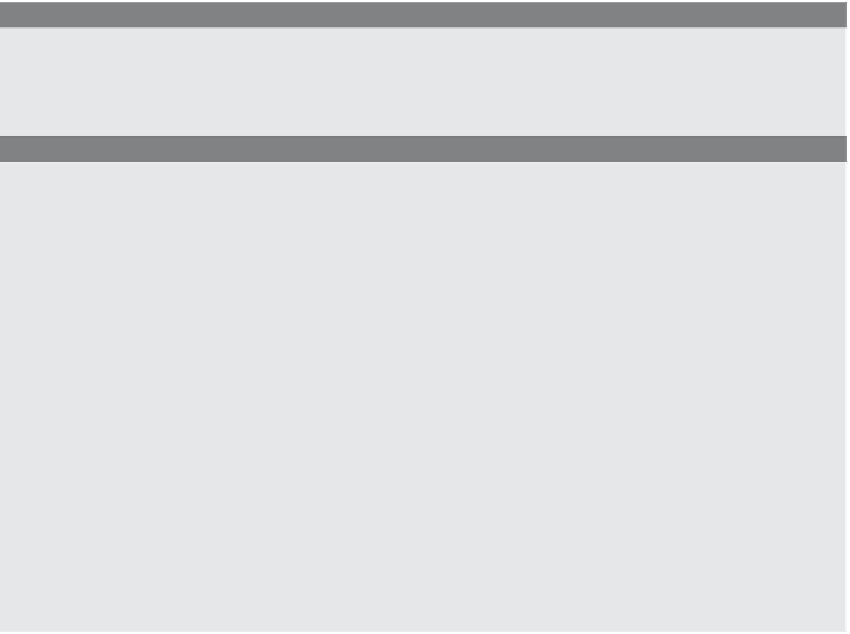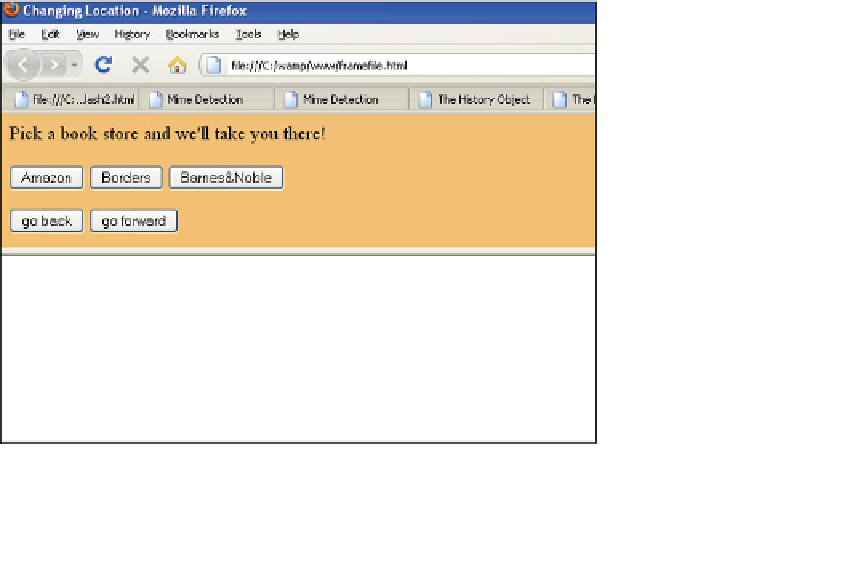HTML and CSS Reference
In-Depth Information
EXAMPLE
10.21 (
CONTINUED
)
</font>
</body>
</html>
EXPLANATION
1
This file defines the framesets that will be used to create the page seen in Figure
10.33.
2
This is the empty frame file seen at the bottom of the page.
3
When the user clicks one of the buttons, labeled Amazon, Borders, and Barnes &
Noble,
parent.frames[1].location.href
, the bottom frame, will be assigned the URL
of the selected page.
4
This button will be used if the user wants to go back to the previous page. If the
history
object's
go()
method takes a negative integer, such as
history.go(-1)
, the
user will be sent back to the previous page just visited. (If nothing happens, the
page is blank, and there is nothing in the history list to return to.)
5
This button will be used if the user wants to move to the next page. If you move
forward and nothing happens, it's because you don't have anything on the history
stack yet; you haven't gone anywhere. Once you load a new page, then go back,
you will be able to move forward. Likewise if you go back and an empty page ap-
pears, it is because you haven't loaded a page yet. The
history
object's
go()
method,
history.go(1)
, will then move you forward one page. Output is shown in Figures
10.33 and 10.34.
Figure 10.33
Frames before selecting a bookstore.