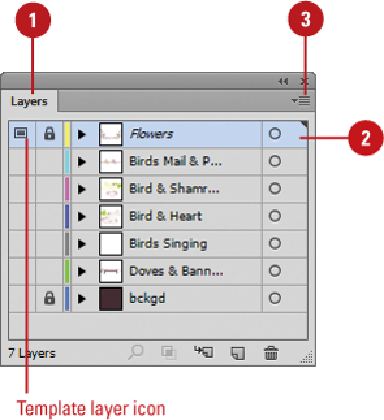Graphics Reference
In-Depth Information
Select the layers that you want to change into template layers.
Click the
Options
menu, and then click
Template
to select it.
The layer is locked and dimmed by 50%. A square with a border icon appears in
the Visibility column to indicate a template layer.
You can use Illustrator tools to trace the image.
To change options for the template layer, double-click the layer (not on the name),
specify the options you want, and then click
OK
.
•
Template.
Deselect to remove the template from the layer. The layer remains
intact.
•
Dim Images to.
Specify the transparency/opacity percentage you want for the
image.