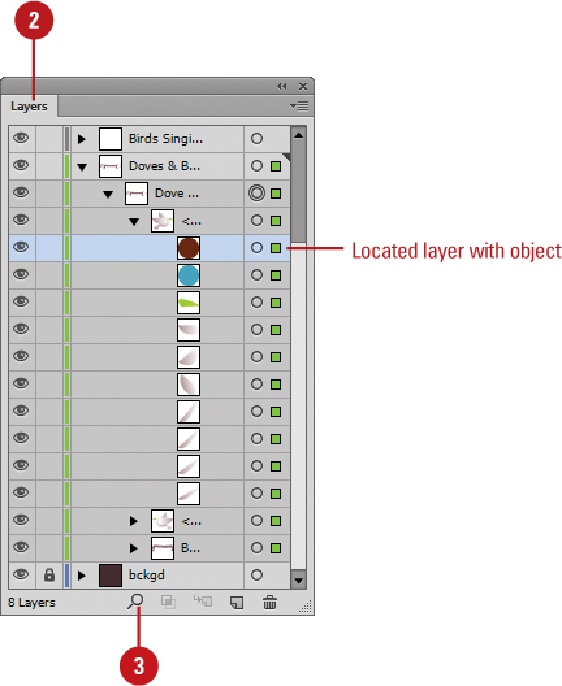Graphics Reference
In-Depth Information
Creating a Template Layer
If you want to trace an image, the best way to do it is to create a template layer, which
dims the image and locks the layer. You can create a template layer in the Layers panel for
an existing image, or in the Place dialog box. In the Place dialog box, you simply select
the Template check box. In the Layers panel, you choose the Template option on the Op-
tions menu. After you create a template layer, you can change its properties.
Create a Template Layer
Select the
Layers
panel.