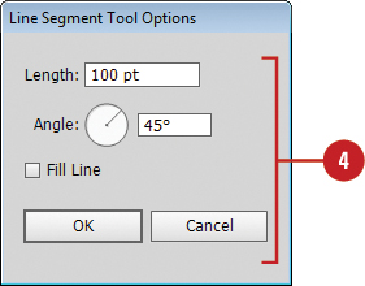Graphics Reference
In-Depth Information
Creating Arcs and Spirals
The Arc and Spiral tools make it easy to create unique and interesting shapes. These tools
draw curved lines to create an individual arc or a Spiral wind. An arc consists of an x and
y axis length, open or closed path, arc direction (known as the Base Along), arc slope, and
arc fill (optional). A Spiral consists of a radius from the center to the outermost point in
the Spiral, decay (the amount each wind decreases), number of segments for the spiral,
and Spiral style. Each full wind of a Spiral consists of four segments.
Draw an Arc
Click the
Arc
tool on the Tools panel.
The pointer becomes a crosshair that you can drag on the artboard.
Select a
Stroke
color from the Colors area of the Tools panel.