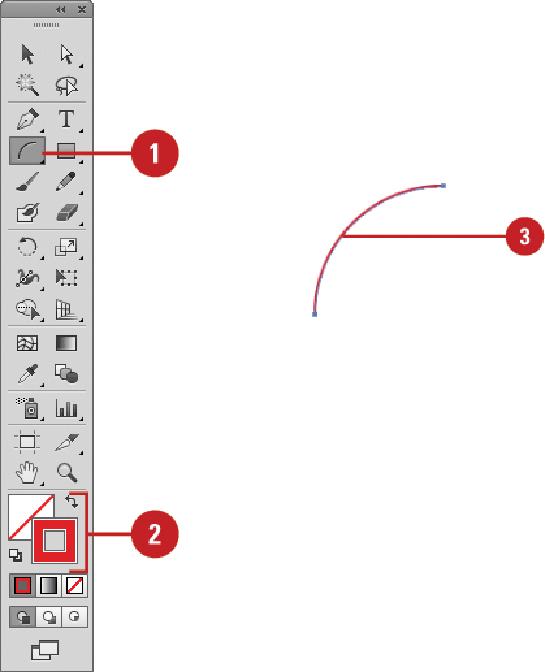Graphics Reference
In-Depth Information
Click and drag on the artboard, and then release the mouse when the arc is the
length you need.
To create an arc with specific settings, click on the artboard where you want the
arc to begin, enter x and y lengths, specify type (open or closed), arc direction
(Base Along) and slope options, select the
Fill Arc
check box to fill the arc with
the current fill color, and then click
OK
.