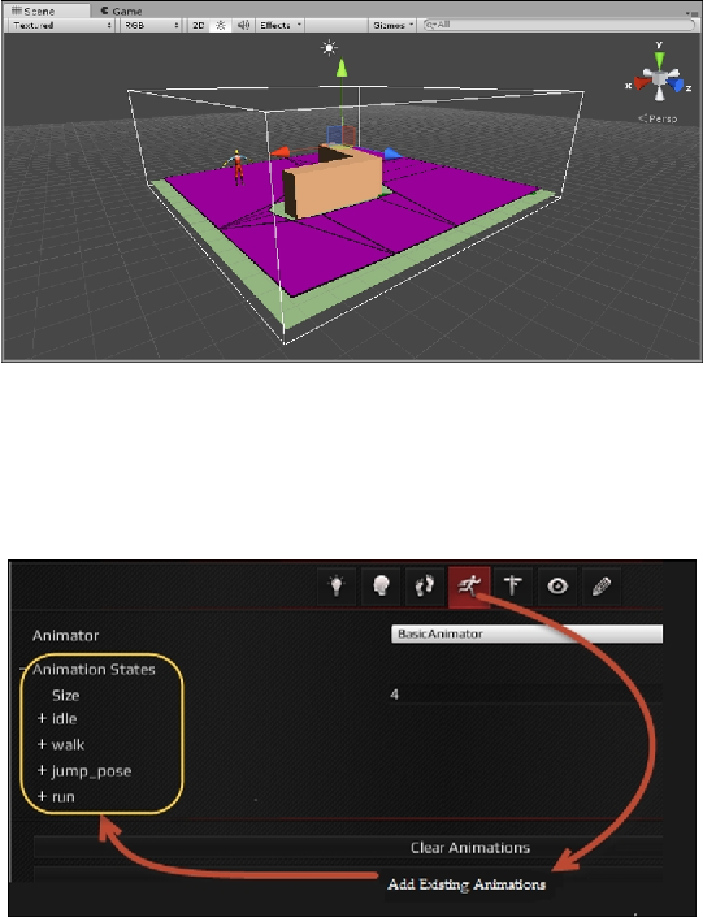Game Development Reference
In-Depth Information
6. Next, we need to add an AI to control the character. Select the player object
in the
Hierarchy
panel, and from the
RAIN
menu, click on
Create AI
.
7. Next, select the middle button of the character running in the AI
Inspector
panel, then click on the
Add Existing Animations
button at the bottom. This
will add all the player's animations: idle, walk, jump, pose, and run. You can
refer to the following screenshot: