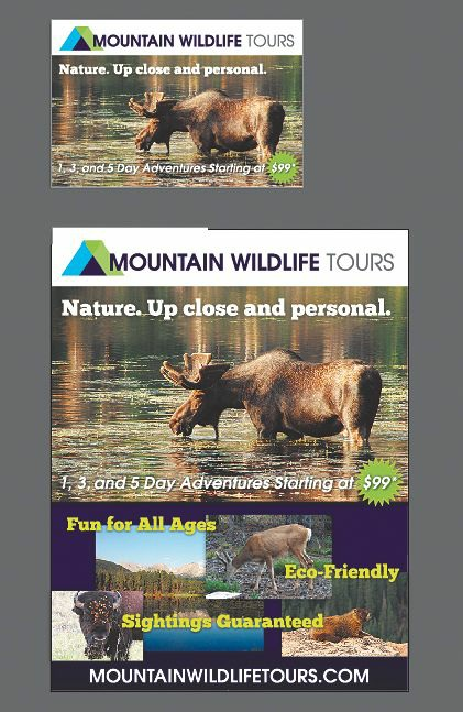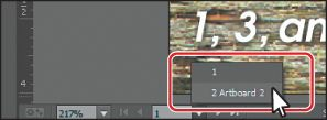Graphics Programs Reference
In-Depth Information
4.
Press Ctrl+- (Windows) or Command+- (Mac OS) until you can see the logo in the
upper-left corner of the canvas, which is outside the artboards.
5.
Choose View > Fit Artboard In Window.
This command fits the currently active artboard in the window. The active artboard is
identified in the Artboard Navigation menu in the lower-left corner of the Document
window.
6.
Choose the number 2 Artboard 2 from the Artboard Navigation menu. The flyer
appears in the Document window.