Graphics Programs Reference
In-Depth Information
document.
In this next part of the lesson, you will take symbols that you've created and save them as a
new symbol library that you can share with other documents or users.
1.
In the Symbols panel, click the Symbol Libraries Menu button ( ) at the bottom and
then choose Save Symbols.
Note
When saving symbols as a separate library, the document that contains the
symbols that you want to save should be open and active in the Document
window.
Note
You'll probably notice that symbol libraries are simply saved as Adobe
Illustrator (.ai) files.
2.
In the Save Symbols As Library dialog box, choose a location, such as your Desktop,
where you will place the symbol library file. Name the library file
map_symbols.ai
.
Click Save.
Note
When you first open the Save Symbols As Library dialog box, Illustrator
takes you to the default Symbols folder, where you can store the libraries that
you create. Illustrator recognizes any libraries stored here and lets you
choose them from the Symbol Libraries menu later.