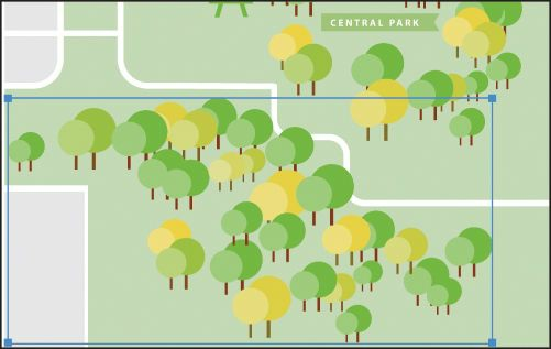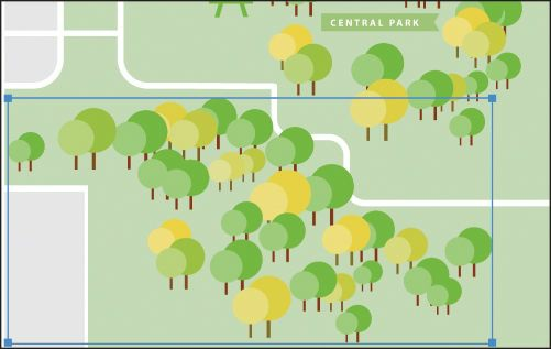Graphics Programs Reference
In-Depth Information
Tip
You can change the diameter by pressing the left bracket ([) key or the right
bracket (]) key. This will help you move more or fewer trees.
4.
With the Symbol shifter tool, Shift-click the trees that should be in front, to bring them
to the front. Shift+Alt-click (Windows) or Shift+Option-click (Mac OS) to send a tree
behind.
5.
Choose Select > Deselect, and then choose File > Save.
Storing and retrieving artwork in the Symbols panel
Saving frequently used logos or other artwork as symbols lets you access them quickly.
Unfortunately, symbols you create in one document are not accessible by default in another