Graphics Programs Reference
In-Depth Information
Raster images in brushes
You can define Scatter, Art, and Pattern brushes using images, by dragging an
embedded image into the Brushes panel (or using other creation methods).
Images in a brush will take the shape of the stroke (bend, scale, stretch) they
are applied to. Also, such brushes behave and can be modified in the same
way as other brushes, using the Brush Options dialog box.
Using large images in brushes will impact performance, though. When you
choose such an image, Illustrator prompts you to allow it to re-rasterize the
image to a lower resolution, before proceeding to create the brush.
—From Illustrator Help
Using Bristle brushes
Bristle brushes allow you to create strokes with the appearance of a natural brush with
bristles. Painting with a Bristle brush, using the Paintbrush tool, creates vector paths with the
Bristle brush applied, as you'll see in this section. You'll start by adjusting options for a
brush, to change how it appears in the artwork, and then paint with the Paintbrush tool and
Bristle brush to create smoke.
Bristle brush examples
Changing Bristle brush options