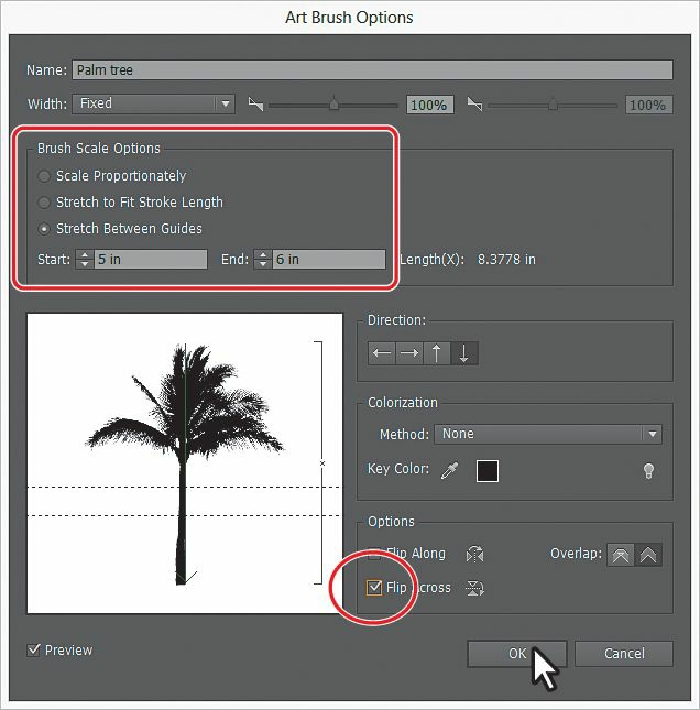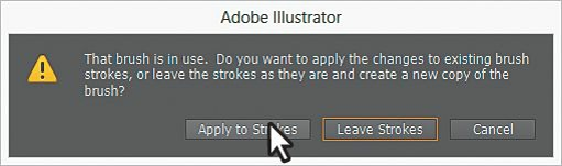Graphics Programs Reference
In-Depth Information
3.
In the dialog box that appears, click Apply To Strokes to apply the change to the curvy
line that has the Palm tree brush applied.
4.
Click the word “Opacity” in the Control panel, and choose Multiply from the Blend
Mode menu. Press Enter or Return to close the Transparency panel.
5.
Choose Select > Deselect, and then choose File > Save.