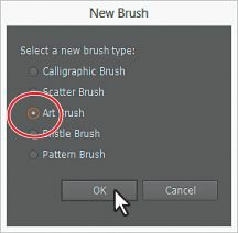Graphics Programs Reference
In-Depth Information
5.
In the Art Brush Options dialog box, change the Name to
Palm tree
. Click OK.
6.
Delete the image you placed off the right side of the artboard, since you don't need it
anymore.
7.
With the Selection tool selected, click to select the curved black line to the right of the
ship.
8.
Click the brush named Palm tree in the Brushes panel to apply it.
Notice that the original tree image is stretched along the shape. This is the default
behavior of an Art brush.
Editing an Art brush
Next, you will edit the Palm tree Art brush.
1.
With the curved path still selected on the artboard, double-click the brush thumbnail to
the left of the text “Palm tree” or to the right of the name in the Brushes panel to open
the Art Brush Options dialog box.