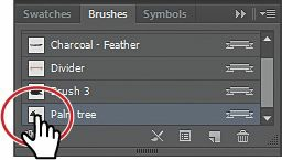Graphics Programs Reference
In-Depth Information
Tip
To learn more about the Art Brush Options dialog box, see “Art brush
options” in Illustrator Help.
2.
In the Art Brush Options dialog box, select Preview to see the changes as you make
them and move the dialog box so you can see the curvy line with the brush applied.
Make the following changes:
• Stretch Between Guides:
Selected
• Start:
5 in
• End:
6 in
• Flip Across:
Selected
Click OK.