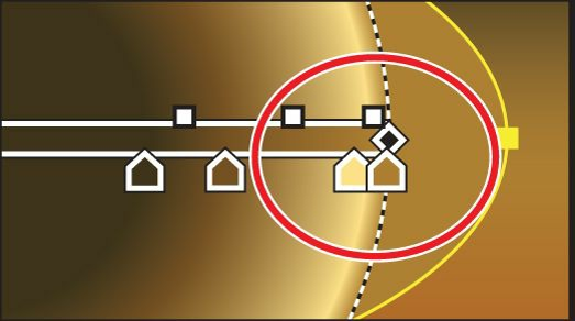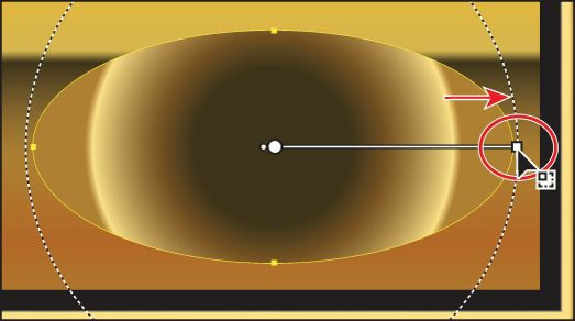Graphics Programs Reference
In-Depth Information
7.
Choose File > Save.
Adjusting the radial gradient
Next, you will change the aspect ratio of the gradient, adjust the position, and change the
radius and the origin of the radial gradient.
Note
You may not see the dotted circle as you drag the end of the gradient
annotator. That's okay. It appears if you position the pointer over the
gradient annotator bar first, before dragging the right end point.
1.
With the Gradient tool ( ), position the pointer over the small white box on the right
end of the gradient annotator. Click and drag to the right, stopping just past the right
edge of the ellipse shape, and release the mouse button. This lengthens the gradient.