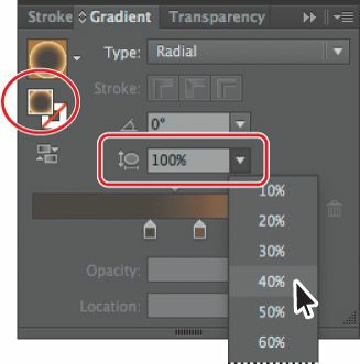Graphics Programs Reference
In-Depth Information
Note
The aspect ratio is a value between 0.5% and 32,767%. As the aspect ratio
gets smaller, the ellipse flattens and widens.
2.
In the Gradient panel, ensure that the Fill box is selected and then change the Aspect
Ratio ( ) to
40%
by selecting it from the menu.
The aspect ratio changes a radial gradient into an elliptical gradient and makes the
gradient better match the shape of the plate.
3.
With the Gradient tool selected, position the pointer over the gradient on the plate.
Position the pointer over the top black circle that appears on the dotted path. When the
pointer changes to ( ), drag up to just past the top of the ellipse shape to change the
aspect ratio.
When you release the mouse button, notice that the Aspect Ratio value in the Gradient