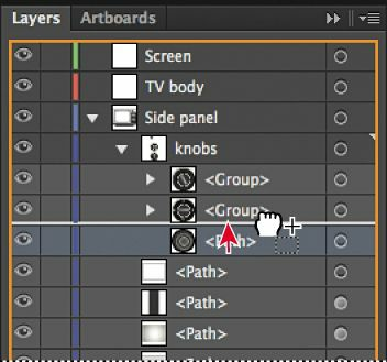Graphics Programs Reference
In-Depth Information
Copy or Edit > Cut commands, as you have used in previous lessons.
1.
Drag the left edge of the Layers panel to the left to make it wider so that you can more
easily read the layer names.
2.
Click the <Path> name in the knobs sublayer. Press the Alt (Windows) or Option (Mac
OS) key, and drag the <Path> object up until a line appears just above the current
<Path> object. Release the mouse button, and then release the key.
Dragging with the modifier key copies the selected content. This is the same as
selecting the content on the artboard and choosing Edit > Copy and then choosing Edit
> Paste In Front.
Tip
You can also select the <Path> row in the Layers panel and choose
Duplicate “<Path>” from the Layers panel menu.
3.
Click the triangle to the left of the knobs sublayer to hide the sublayer contents.
4.
Choose Select > Deselect, if necessary.
5.
With the Selection tool ( ) selected, click to select the small knob in the artwork again.
Double-click the Selection tool and, in the Move dialog box, change the Horizontal
Position to
0.8 in
, and make sure that the Vertical Position is 0 in. Select Preview, and
then click OK.