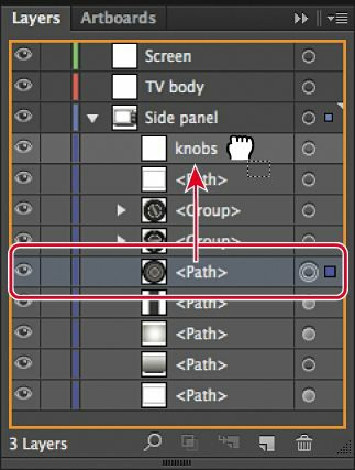Graphics Programs Reference
In-Depth Information
6.
Click the top <Group> object in the Side panel layer, and then press and hold the Shift
key and click the <Group> object directly beneath it in the Layers panel, to highlight
both objects. See the figure below for selection help.
7.
Drag either of the highlighted rows onto the knobs sublayer. Release the mouse button
when you see the knobs sublayer highlight.
This better organizes the panel and makes it easier to find content later.
8.
Click the triangle to the left of the knobs sublayer to show the contents.
Duplicating layer content
You can either use the Layers panel to duplicate layers and other content or use the Edit >