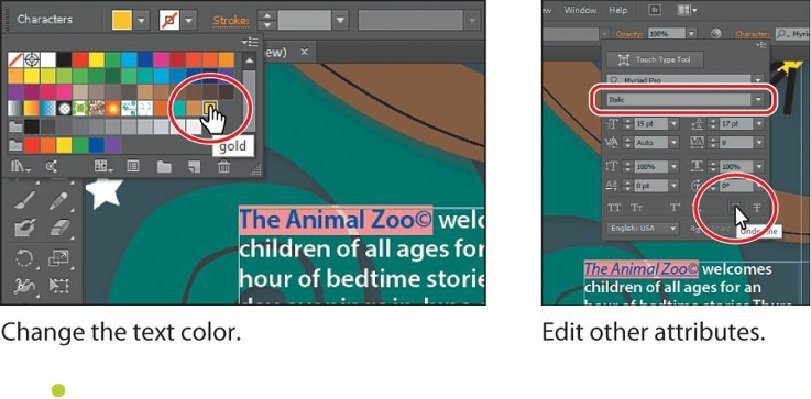Graphics Programs Reference
In-Depth Information
Note
You may see the word “Character” instead of the Font Style menu in the
Control panel. Click the word “Character” to reveal the Character panel.
5.
In the Paragraph Styles panel group, click the Character Styles panel tab.
6.
In the Character Styles panel, Alt-click (Windows) or Option-click (Mac OS) the
Create New Style button ( ) at the bottom of the Character Styles panel.
Alt-clicking (Windows) or Option-clicking (Mac OS) the Create New Style button in
the Character or Paragraph Styles panel allows you to name the style as it is added to
the panel.
7.
Name the style
emphasis
, and click OK.
The style records the attributes applied to your selected text.
8.
With the text still selected, Alt-click (Windows) or Option-click (Mac OS) the style
named emphasis in the Character Styles panel to assign the style to that text so that it
will update if the style changes.