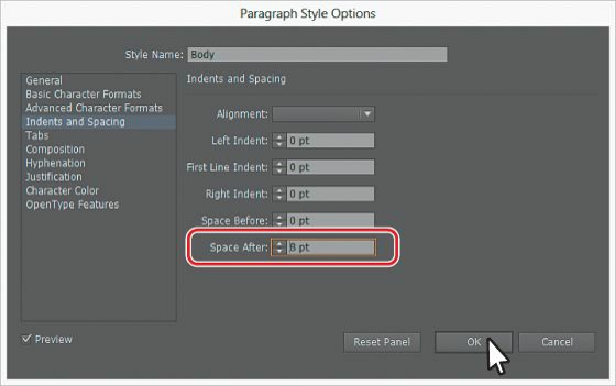Graphics Programs Reference
In-Depth Information
Note
You may need to click and drag the bottom bounding point up until the text
“supporting this program” is the last to appear in the column (if necessary).
4.
Click OK.
5.
Choose File > Save.
There are many options for working with paragraph styles, most of which are found in the
Paragraph Styles panel menu, including duplicating, deleting, and editing paragraph styles.
Creating and applying a character style
Character styles, unlike paragraph styles, can only be applied to selected text and can only
contain character formatting. Next, you will create a character style from text styling within
the columns of text.
1.
Choose View > Zoom In, twice, to zoom in to the threaded text in the center.
2.
Using the Type tool ( ), in the first paragraph, select “The Animal Zoo©.”
3.
Click the Fill color, and select the swatch named gold in the Control panel.
4.
Click the word “Character” in the Control panel, and choose Italic from the Font Style
menu, and then click the Underline button ( ) to underline the text.